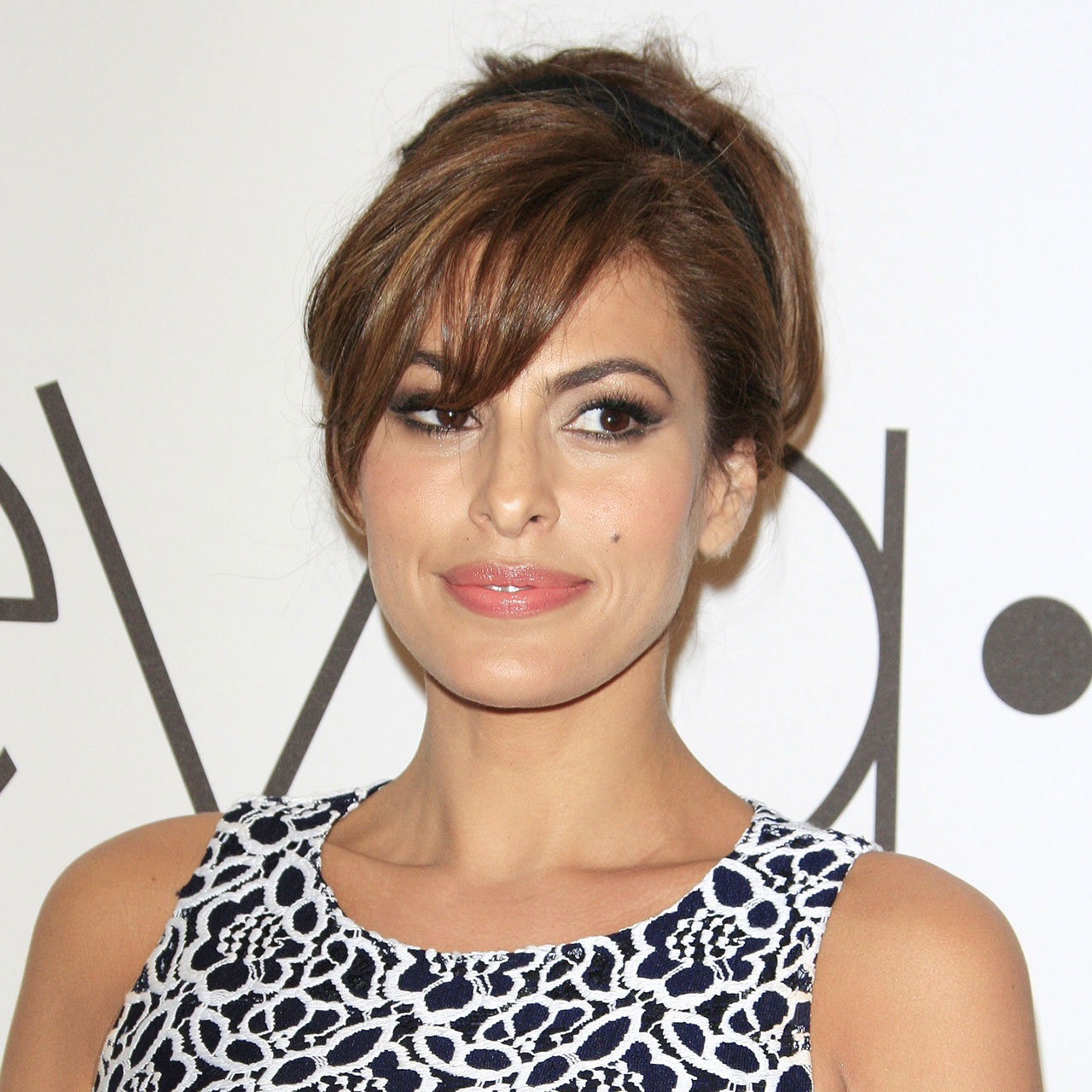If there’s one thing many iPhone users could use more of, it’s storage space. Few things are as annoying as attempting to take a photo or video and facing the reality that you’ve run out of storage. In the moment there may be nothing you can do but forego that photo or download you want. But prevention is the best medicine when it comes to storage space. Tech Expert Erik Gomsi, founder, CEO, and editor-in-chief of Droidfunzone.com, weighs in with three tips to add more storage to your iPhone.
Tip 1 – Use Your iCloud Photos
“All Apple devices, including iPhone, let you enable iCloud Photos for free to backup the entire Camera Roll so that you can delete old files without losing them on the cloud,” Gomsi says. “Once uploaded, all the files will be accessible from all your Apple devices without taking any storage. The only downside is that you need to be online all the time to view photos and videos that are available only on iCloud after you delete them from the offline library.”
Despite this minor con, putting iCloud Photos to use is one of the best ways you can save and add more storage space to your phone.
Tip 2 – Check iPhone Storage and Delete Apps You Don’t Need
Although most apps are lightweight these days, some of them can be really heavy too, Gomsi notes. “Check out iPhone Storage in the Settings to see what apps take too much space or are no longer in use and delete them,” Gomsi says. “If you need an app but it takes too much space, think of ways to delete cached files. You can view the options to do it by tapping each app in the iPhone Storage menu. You can also offload any app to keep all the data and temporarily free up storage space. You can even enable your iPhone to offload unused apps automatically in the Settings.”


Tip 3 – Delete Old Episodes and Tracks
Media takes up a ton of storage space. Once you’ve viewed and enjoyed content, letting go of it is the best way to keep your storage intact. “If you download movies, shows, and music tracks to watch/listen to them offline, make sure you delete the viewed files and all the tracks you didn’t like,” Gomsi says. “This will keep you many GBs for something more useful.”
Take a few minutes out of your day to put these tips into place and you'll find yourself with a lot more storage space.