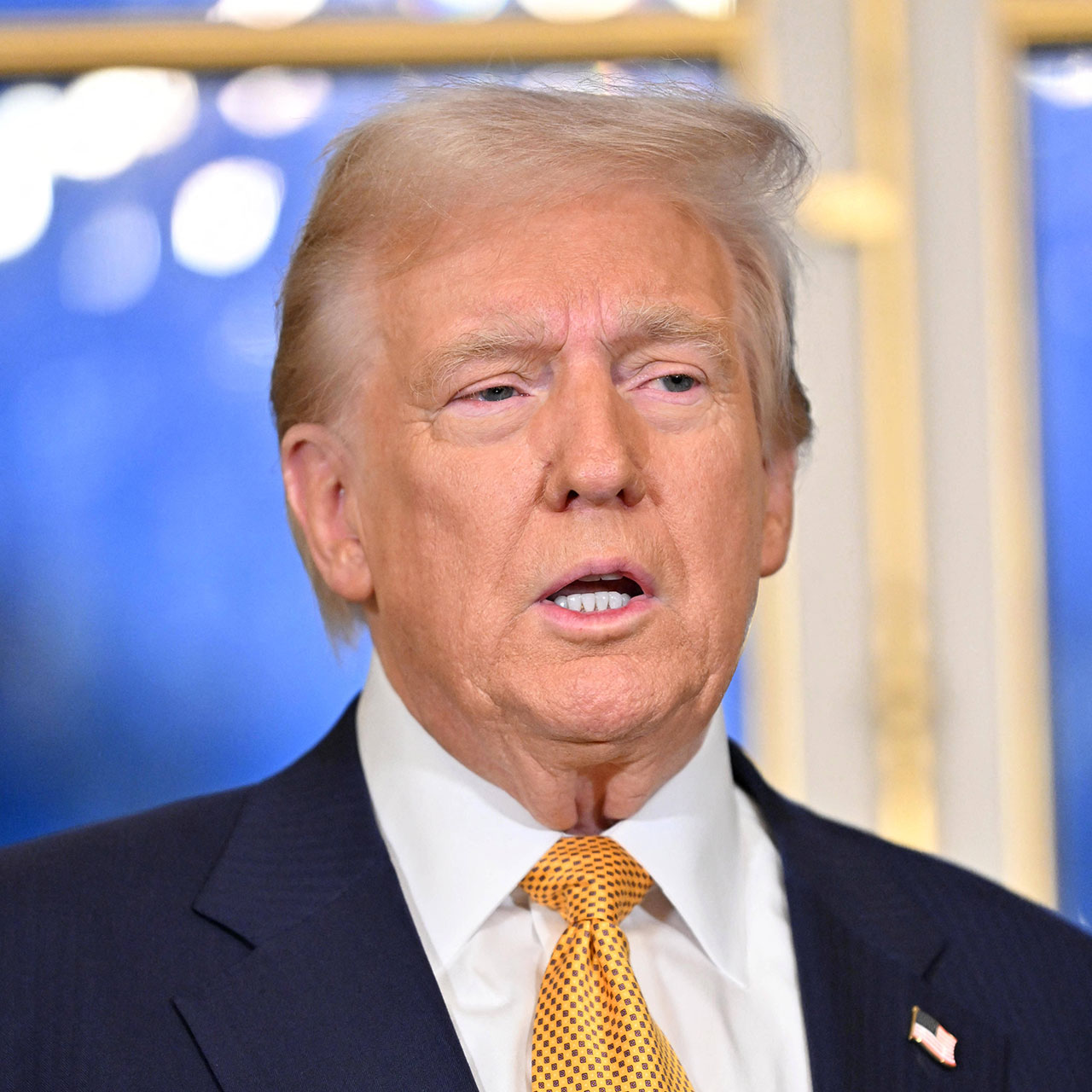It’s becoming increasingly more common and convenient to swap a laptop or television set for your iPhone when you want to kick back and stream your favorite TV show or movie. But in doing so you may have noticed the cons of using your phone for streaming: your battery will most likely dwindle down to nothing in a far shorter amount of time than usual. This may lead you to believe you should never stream shows on your iPhone — and, while it’s true that you’ll avoid dealing with battery issues if you avoid streaming, there are steps you can take to have your cake and eat it too when it comes to enjoying media on your phone.
“There are a number of places to stream media, but the best place for you depends on your needs and preferences,” says Tech Expert Morshed Alam, founder and editor at Savvy Programmer. “If you’re looking for a wide selection of movies and TV shows, Netflix is a good option. Hulu has a good selection of current TV shows, and Amazon Prime Video has a large library of movies and TV shows. If you’re looking for live streaming options, YouTube TV is a good choice. It offers live streaming of most major networks, as well as sports and other events.”
With that said, there are a few different ways to stream media on your iPhone without completely running down the battery, Alam says.
Here are a few simple steps Alam offers to help make sure that you can enjoy your favorite shows and movies without having to worry about your phone’s battery life:


1. Make sure that you are using wi-fi rather than cellular data whenever possible. This will use less power and be less taxing on your battery.
2. If you need to use cellular data, try turning off bluetooth and location services. Both of these can drain the battery fairly quickly.
3. Adjust the brightness of your screen as needed. Keeping it at its highest setting can quickly drain the battery, but lower settings may not be ideal for watching videos."
Watching Netflix and other streaming apps on a TV is always going to be your best option if phone battery is a concern, but following these steps can help if you are more likely to stream on your phone.