This is an archived article and the information in the story may be outdated. Please check the time stamp on the story to see when it was updated last.
All apps are not created equal in terms of their functionality — or how kind or cruel they are to your phone’s battery. If you’ve noticed excessive battery drainage, the problem may not be your iPhone’s actual battery and could instead have a lot more to do with some of the apps that you are using.
This is the one app you should delete right now because it takes YEARS off your iPhone life.


Apps That Track Your Location
This is a HUGE category of apps that includes quite a few you probably have zero intention of deleting. From Facebook to Google Maps to weather apps, there are a number of popular apps that constantly have to know where you are in order to work properly (though it’s questionable whether Facebook really needs to know your location).
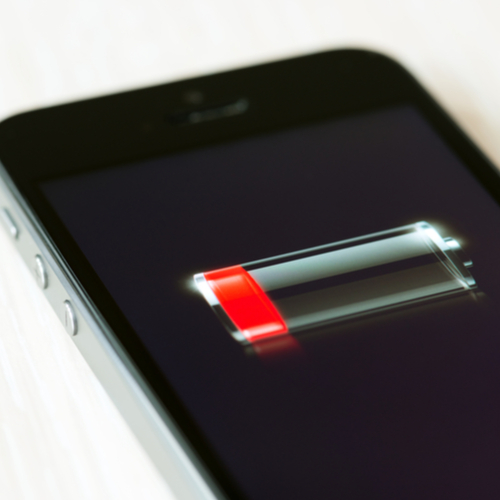
So, how do you decide which of these location-tracking apps you should keep and which to delete? For starters, if you keep more than one navigation app on your phone, it may be tempting to run two at a time in order to get the best set of directions to your location. Smart, sure, but a complete drain on your battery.

If you have to choose between just two, Apple Maps appears to be less of a battery drainer than Google Maps. According to Fox News: “Google Maps is very useful, but it seems the most helpful apps tend to do the most damage to your phone's battery. Google Maps requires an excessive amount of data to run properly and render accurate location details. Thankfully, there are a few things you can do to keep Google Maps from over-indulging on your battery life.”

If you don’t want to delete Google Maps, Fox News suggests the following adjustments to, at the very least, minimize the impact of this app on your battery:
Stop maps from updating itself when it’s not in use. Turn off GPS mode and adjust the location feature as well, since both require a significant amount of power. If you don't need it, or aren't using the app, just switch them off until you need them.
Here's how to adjust your settings:
● Open Settings and scroll down to Google Maps.
● Tap on Location and choose between Never, Ask Next Time, While Using the App or Always.
● After adjusting the Location setting, tap Google Maps on the top left of the screen, then choose Notifications.
● Toggle Allow Notifications off to keep the device from sending unnecessary notifications to your device.
Of course, you could also leave your helpful nav apps alone, delete Facebook and Snapchat, and save a whole lot of battery power immediately.






















