This is an archived article and the information in the story may be outdated. Please check the time stamp on the story to see when it was updated last.
Your iPhone is one of the most helpful gadgets you’ll ever own. But, while it can do so much — or maybe because it does so much — its battery power sometimes suffers. If you find yourself with less battery life than you should have, especially if it’s only three in the afternoon and hours before you will charge it again, it’s time to take action.
Here are five things you should delete from your iPhone right now to save battery power.

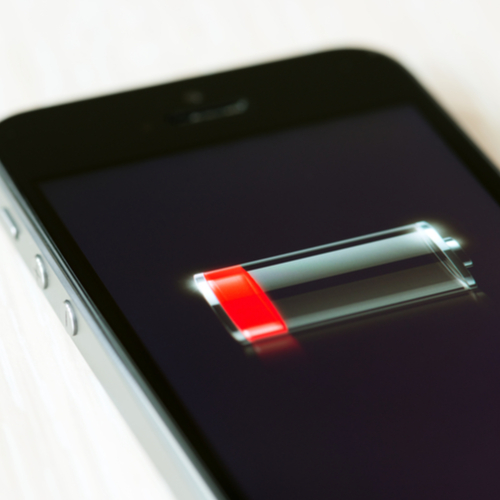
Before you start getting rid of anything on your phone, it’s important to note that some of our common phone habit are to blame for sucking up the most battery power.
One immediate step you can take is to lower the screen brightness on your display. To do this, go to Settings app > General > Accessibility > Zoom. Enable Zoom. Set the Zoom Region to Full Screen Zoom. Tap on Zoom Filter. Select Low Light.
Another common mistake we make that results in low battery power is allowing apps to push notifications constantly. When this happens, your phone is working tirelessly to deliver messages and notifications the second they come through to you via an app. Turn off notifications for all apps and you’ll notice an instant improvement in your phone’s battery.
But, when all else fails, consider deleting these five things from your iPhone to save battery power.

Games
Sure, game apps give you something to do on long commutes. But they are also notorious for sucking the life out of phone batteries.
According to Macworld: “If you play games with rich, detailed visuals, such as Infinity Blade, or 3D racing games like CSR Racing, your iPhone's battery will be drained quickly. So if you're away from a charger and waiting for an important call, playing these sort of games is not a good idea if your battery levels are already low.”

Navigation Apps
It isn’t so much that you should delete navigation apps, but rather, be aware that apps like Google Maps and Apple Maps take away a ton of battery power.
“Some apps burn through your battery much faster than others,” reports Macworld. “Heavy use of the processor and GPU, for 3D games, or the GPS chip, for maps and location-based apps, uses up more energy than reading content in the Books app, for example.”
If you don’t have a charger, it’s a good idea to jot direction down on a piece of paper and not use the navigation app.

There’s no way around it — Facebook is killing your battery.
Macworld reports:
“Facebook has been accused of being a battery hog on the iPhone and iPad in iOS, and even Facebook itself has admitted that the iOS app uses a lot of resources in the background.
A report that emerged in February 2016 from The Guardian claimed that uninstalling the Facebook app can save you up to 15% of iPhone battery life. Instead, you can access the Facebook website via the Safari app.”

Other Apps That Are Draining Your Battery
An app on one user’s phone may not be draining their battery as fast as the same app on another user’s phone. The more you use an app, and especially social media apps that load video content, the bigger an effect it will have on your battery.
Find out which apps are the most offensive on your device by going to Settings > Battery. Wait for the list to load and then scroll down and tap on “Last 10 Days.” This reveals battery usage for the apps you’ve recently used — from there you can decide which to delete.

Free Apps
If something is free and seems too good to be true, it probably is, right? In the case of free apps that you download just because they’re free, the reality is they may be costing you when it comes to your battery’s health.
“Though free apps may seem tempting, these ad-supported apps burn at least a little extra battery power to download and display advertisements,” reports Techlicious.com. “If you like an app enough to use it all the time, why not go ahead and pay a dollar or two to buy it instead of making your phone download advertisements every time you open it? Trust us: your battery will thank you.”


























