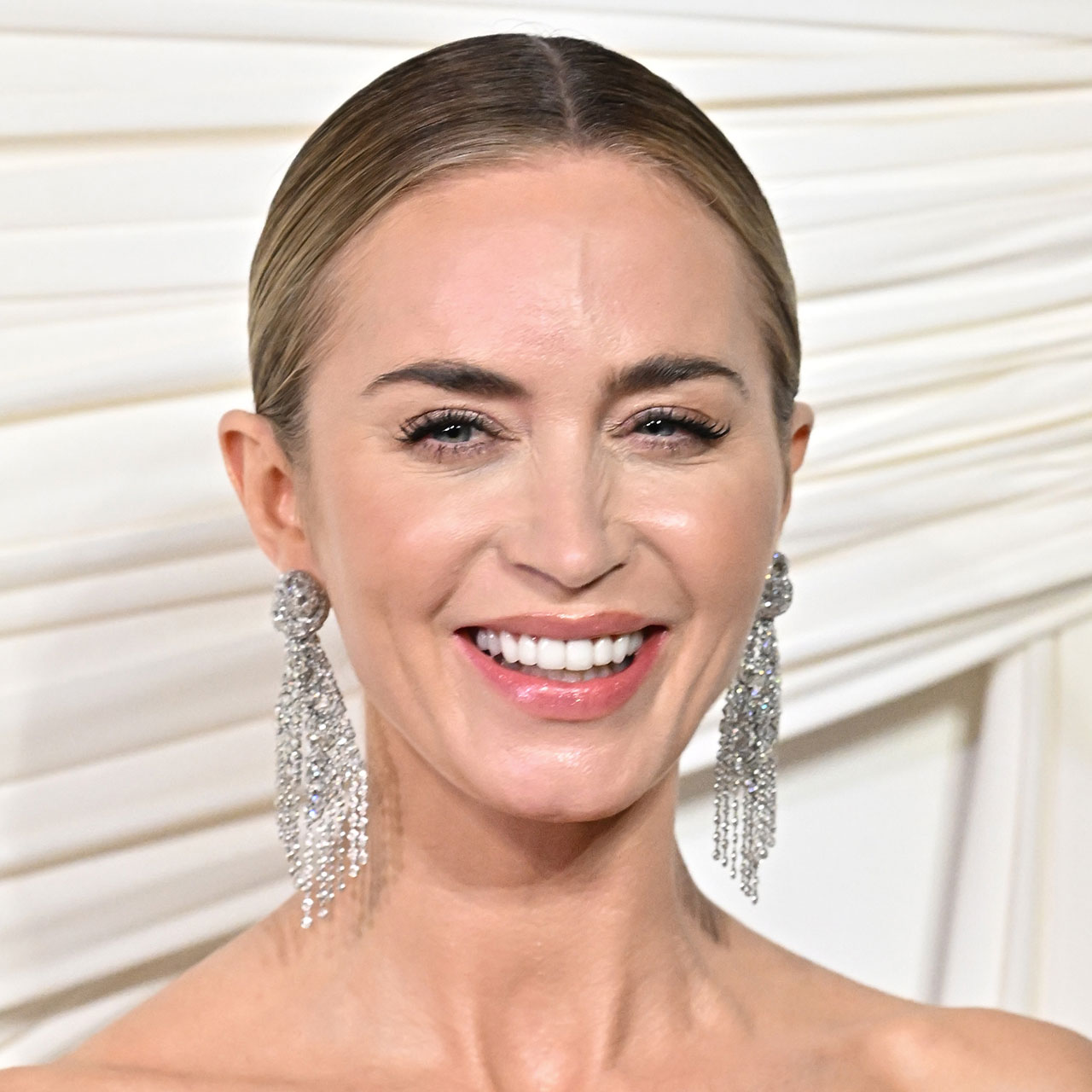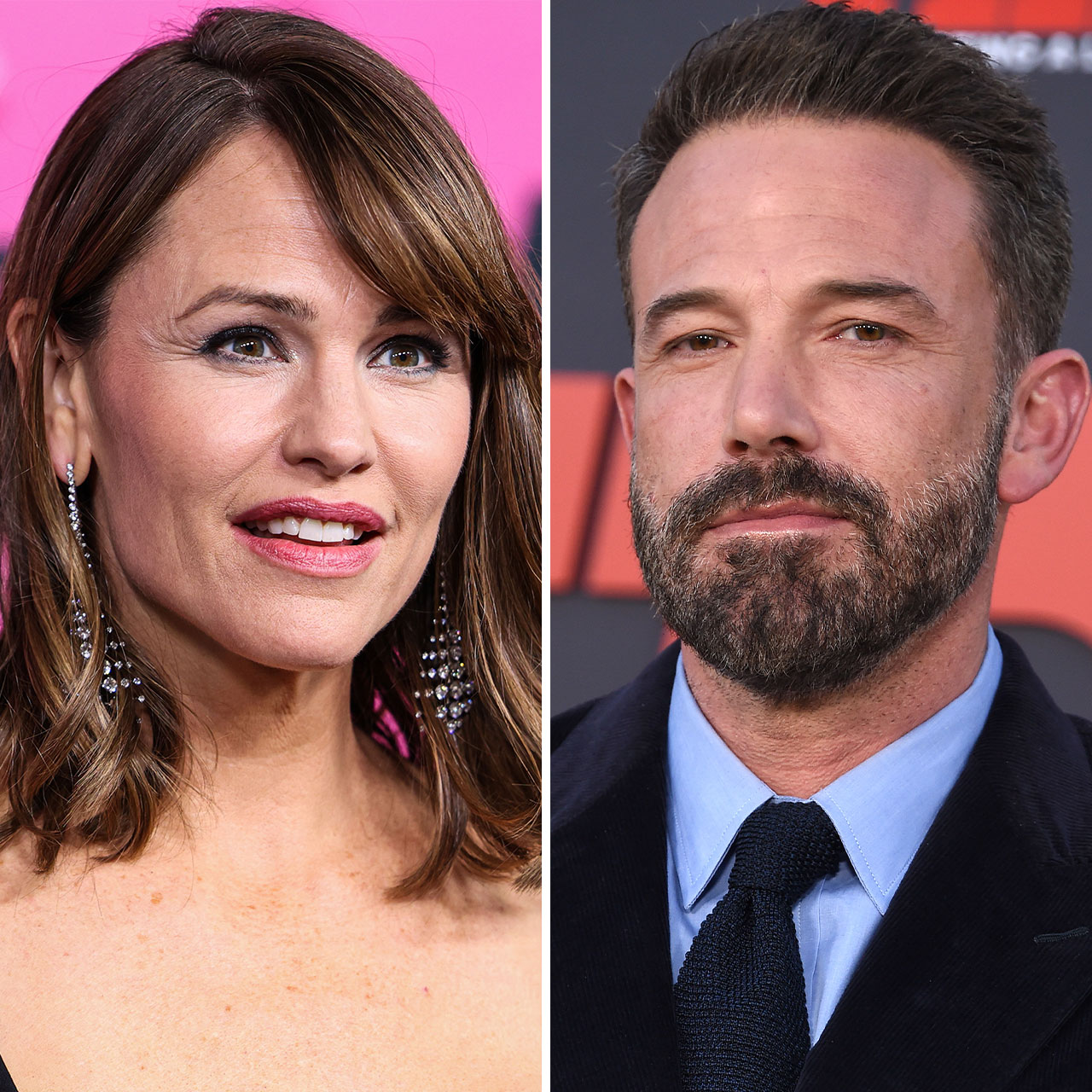This is an archived article and the information in the story may be outdated. Please check the time stamp on the story to see when it was updated last.
As if there isn’t enough to worry about on your phone when it comes to hacking attempts, Gmail is another potential avenue for hackers to can gain entry into your account and wreak havoc. Considering how much personal information you may share over email, it’s more important than ever to make use of Gmail’s settings and protect your data. Think about it: your Gmail could be filled with email exchanges between you and shopping sites, which clues hackers into which sites have your credit card information, as well correspondences about banking issues, student loan questions, and so much more. Take these simple steps now to make your Gmail so much safer. Privacy experts say you should be using this one email setting on your iPhone—it blocks hackers.
Password Generator
How difficult is it to come up with 100 different and unique (and challenging) passwords for every site you visit? Unfortunately, it’s a must — especially when you’re signing onto your email. The goods news is you don’t have to continually flex your creative bone because Password Generator is a setting that makes it so much easier. If you have Google Chrome, this setting will create a complex, multi-letter, number, and symbol password that is so much harder for hackers to figure out.


Before you think: But I’m capable of creating a password — this setting sounds like a waste of time, keep in mind that hackers are skilled at cracking passwords. And Google’s definition of a secure password is more involved than most of us might think: “Use unique, strong passwords It’s risky to use the same password on multiple sites. If your password for one site is hacked, it could be used to get into your accounts for multiple sites...Long passwords are stronger, so make your password at least 12 characters long.”
Memorizing 25 different and complex 12-character passwords isn’t easy. To rely on Password Generator, open your Chrome browser and sign onto it. When you sign into an email account (or change your current password) or any other website you’ll see it provide the option “Suggest Strong Password.” Choose this option and a suggested password will pop up. You’ll notice that it looks a whole lot like jargon — which is exactly the point. Choose this password by clicking on “Use suggested password.” Now your new password will be automatically saved to your account. You won’t have to think of it or remember it, it will simply be there when you sign on.

Creating unbreakable passwords is the most important step to securing your email account or any other site subscription you have. But there are additional steps you can take to boost your security even more. Make sure you provide sites with a recovery phone number and email address, just in case you are ever locked out of your account because of a hacking attempt. And turn on 2-step verification. This setting provides an extra barrier of protection — every time you sign onto your email with a password it will send a code to your phone that you’ll then be asked to type in. Turn on 2-step verification by selecting this option when you sign up for an email account.