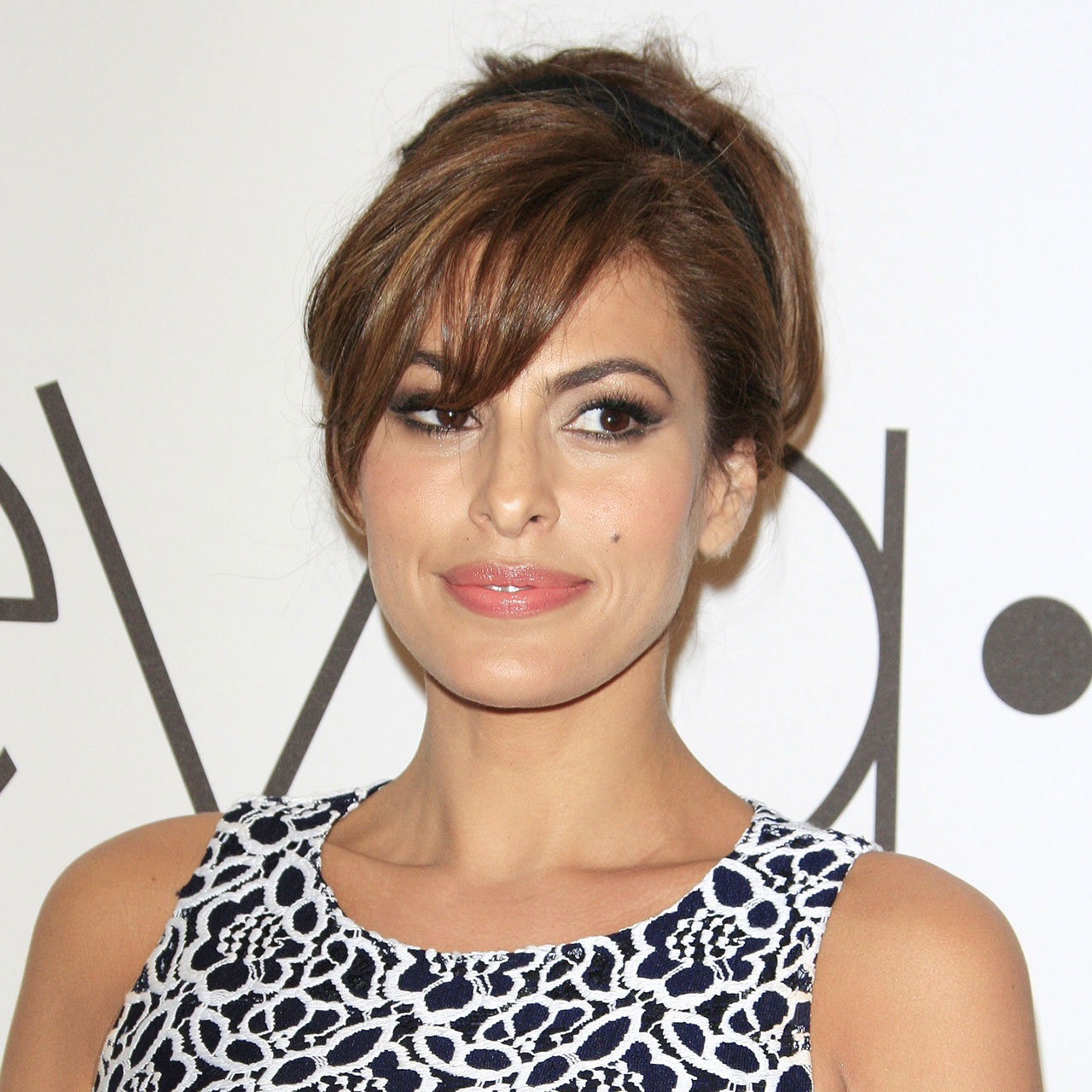This is an archived article and the information in the story may be outdated. Please check the time stamp on the story to see when it was updated last.
Your iPhone is equipped with so many different settings — sometimes it’s a challenge to figure out which to take advantage of and which are a bit less useful. But there’s one thing that is certain (and should not be a secret): some settings actually deplete your device of its charge and can cause more harm than good. Being aware of the settings that you should stay on top of is important in order to avoid everything from a potential hacking to rapid battery decline. This is the one setting Apple doesn’t want you to know is ruining your iPhone.
WiFi Auto Connect
At first, your iPhone’s ability to automatically connect to WiFi seems like a blessing. No matter where you go, whether it’s your local coffee shop to your friend’s home, your phone will automatically connect to the strongest WiFi setting possible — without your consent and without having a clue whether that connection is secure. And therein lies the problem with the iPhone’s Auto Connect setting, according to Cindy Corpis, CEO of SearchPeopleFree.


“The possibility of your iPhone automatically connecting to a saved Wi-Fi location raises the possibility of a ‘Man in the Middle’ attack, in which a cybercriminal lures you into connecting to a rogue wireless access point,” Corpis says. “It is advised that iPhone users turn off the auto-join mechanism for any saved, open Wi-Fi hotspot. This prevents a hacker from utilizing the same service set identification (SSID) as a rogue access point to divert traffic via their device and steal your data.”
To turn off auto connect, go to Settings > WiFi > and toggle Auto-Join off for all of the networks you see.
And another setting to keep on your radar (because it’s so depleting)? The raise to wake setting. “The Raise to Wake feature is enabled by default on all iPhone models (iOS 10.3 or later),” Corpis says. “This could be contributing to your battery issue, especially if you frequently pick up your iPhone or walk about with it swinging in your palm. Your iPhone's battery will quickly be depleted if the screen is always turned on. Honestly, you are better off without this setting.”