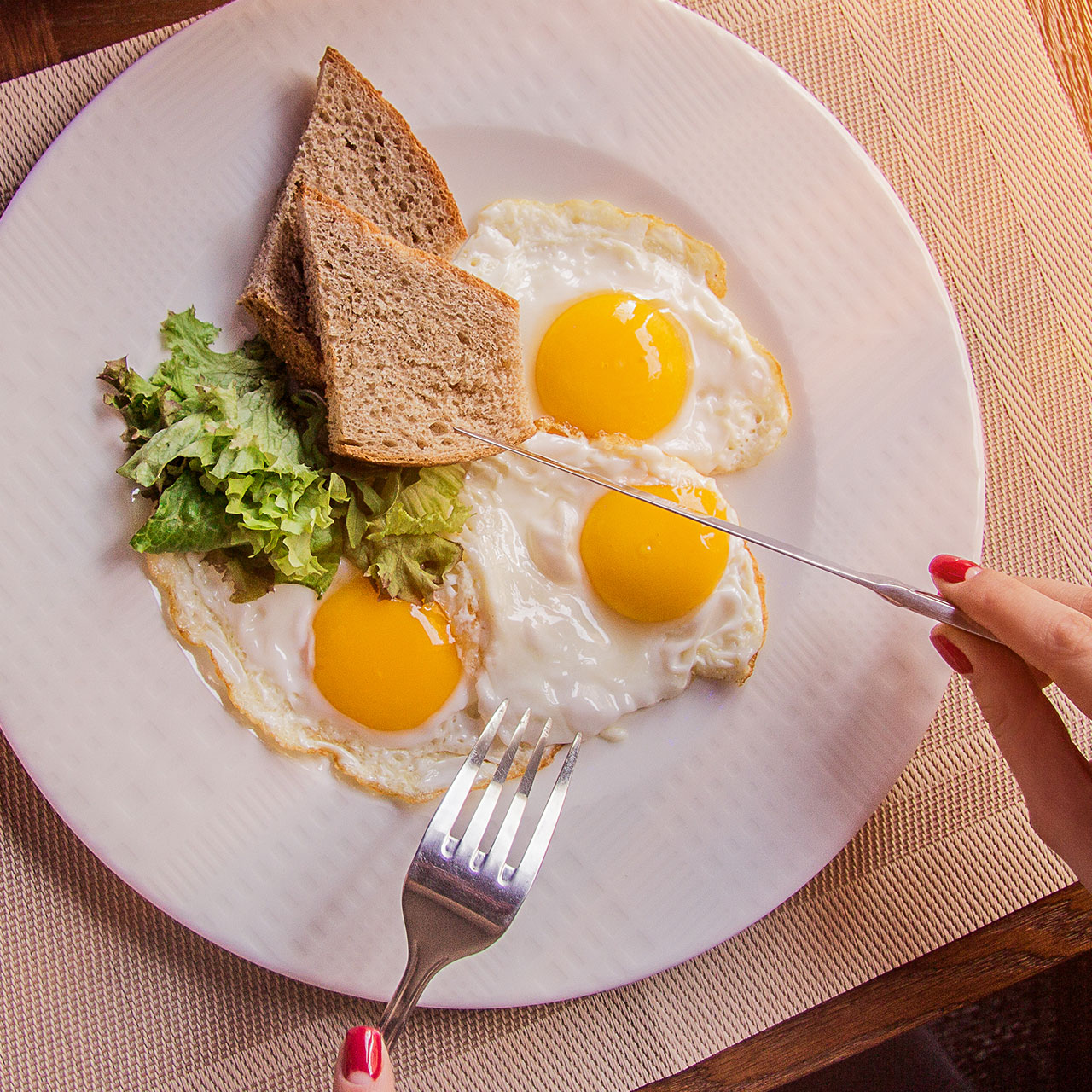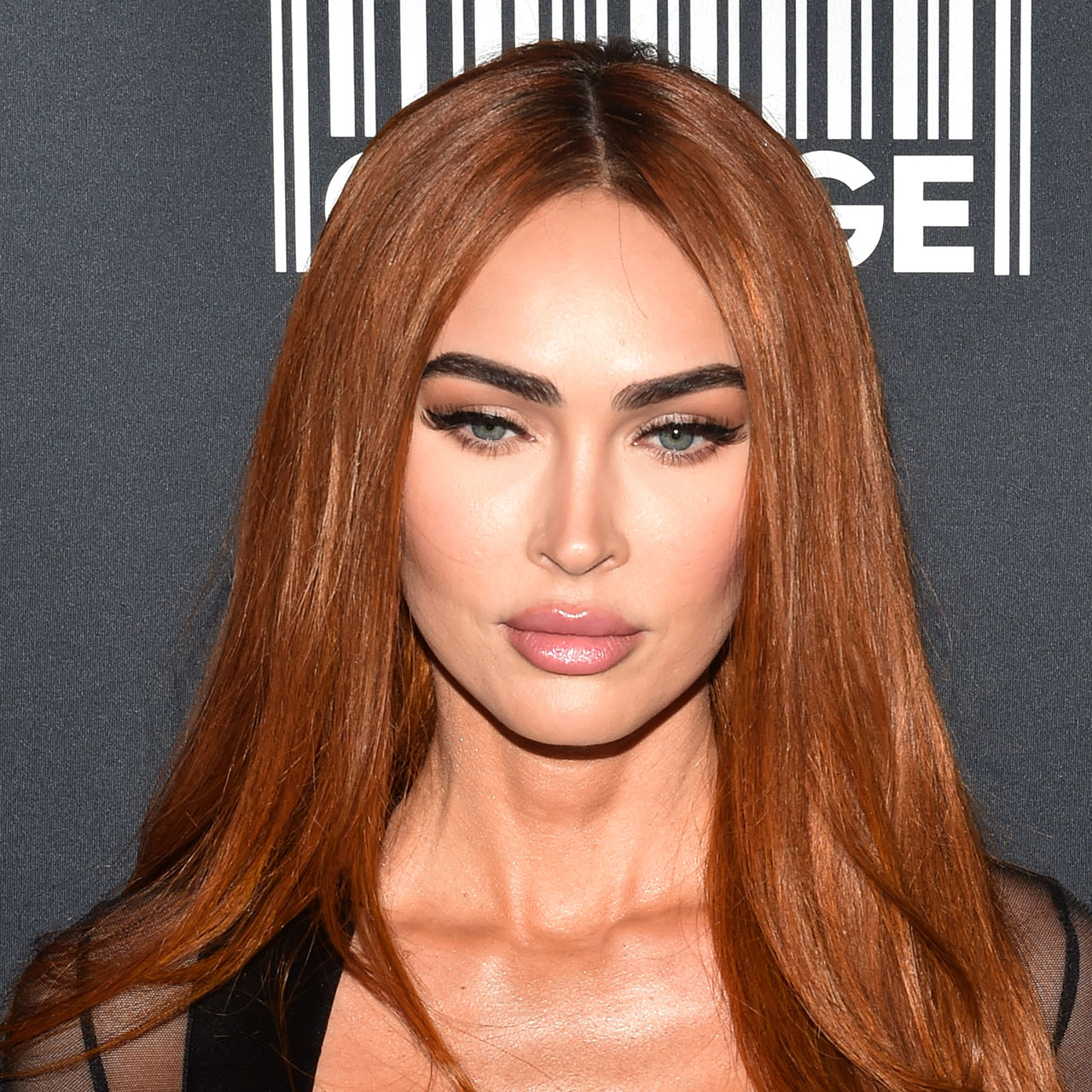This is an archived article and the information in the story may be outdated. Please check the time stamp on the story to see when it was updated last.
Security is so important when it comes to your phone. And it isn’t always obvious how you can boost your iPhone’s security and ensure your privacy is a top priority. But there are a few phone settings that you can keep in mind when trying to improve security measures. According to Jason Velasco, CEO of KinDato, you NEED to turn on this security setting right now.


With the emergence of 5G across great swaths of the country, Velasco says that now more than ever data privacy and security are of growing concern. “As this fifth-generation network slowly replaces 4G LTE, the capacity for data transfer and access increases exponentially, and while we are still years away from total 5G hegemony, data stored and transferred through our phones presently are still highly vulnerable to attack and theft,” Velasco says.

Luckily, Velasco says there are several solid steps you can take to secure your phone.
“My most basic and primary recommendation is the activation of what is known as two-step verification,” Velasco says. “By registering for this process, you will add a second level of security to your device that will require a separate identity verification in addition to the standard password request. Even if your password has been compromised, this critical second step will keep your device locked, and your data safe.”

Currently available through Apple ID and iCloud using a four-digit verification code that will be generated each time you sign in to one of your trusted devices, the code will be sent to you via SMS or the Find My iPhone Service, Velasco says.
“You will then have to enter both your password and the verification code to gain access to your device,” Velasco says. “It’s simple and in my mind, a worthwhile price to pay to safeguard your privacy. Visit https://appleid.apple.com –> “Manage your Apple ID” –> “Password and Security” –> “Two-Step Verification” to set up.”

Being somewhere between a data pragmatist and a privacy fundamentalist, Velasco says he recognizes that enhanced security often demands a trade-off.
“Many of the apps we like require blanket access to our personal stored and transmitted data, so as we work to secure our phones, we may be forced to limit some potentially compromising features,” Velasco says. “These are individual decisions, and in your phone’s “Settings”, you may select “Privacy” to determine how much access you want to assign or restrict on your various apps and features.”