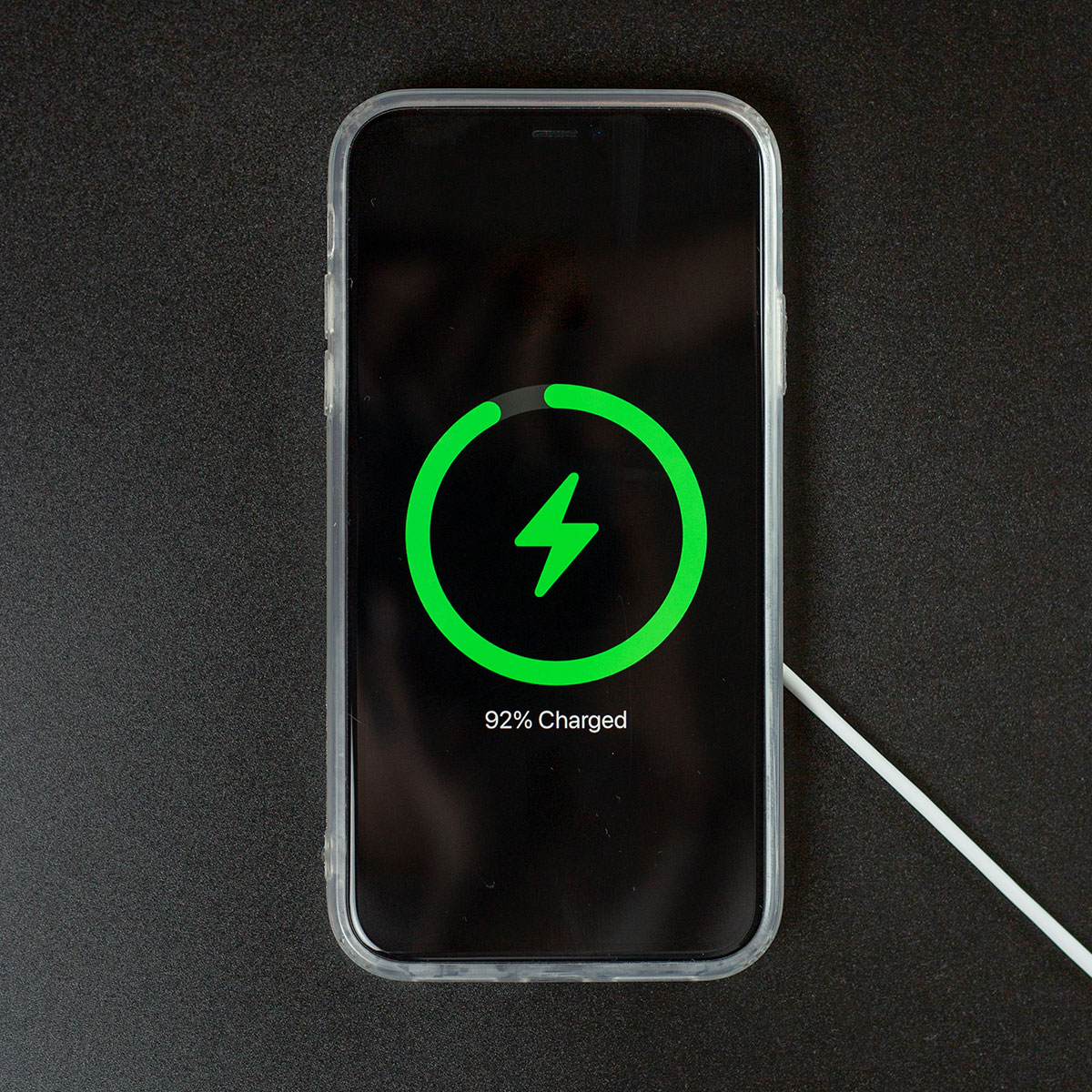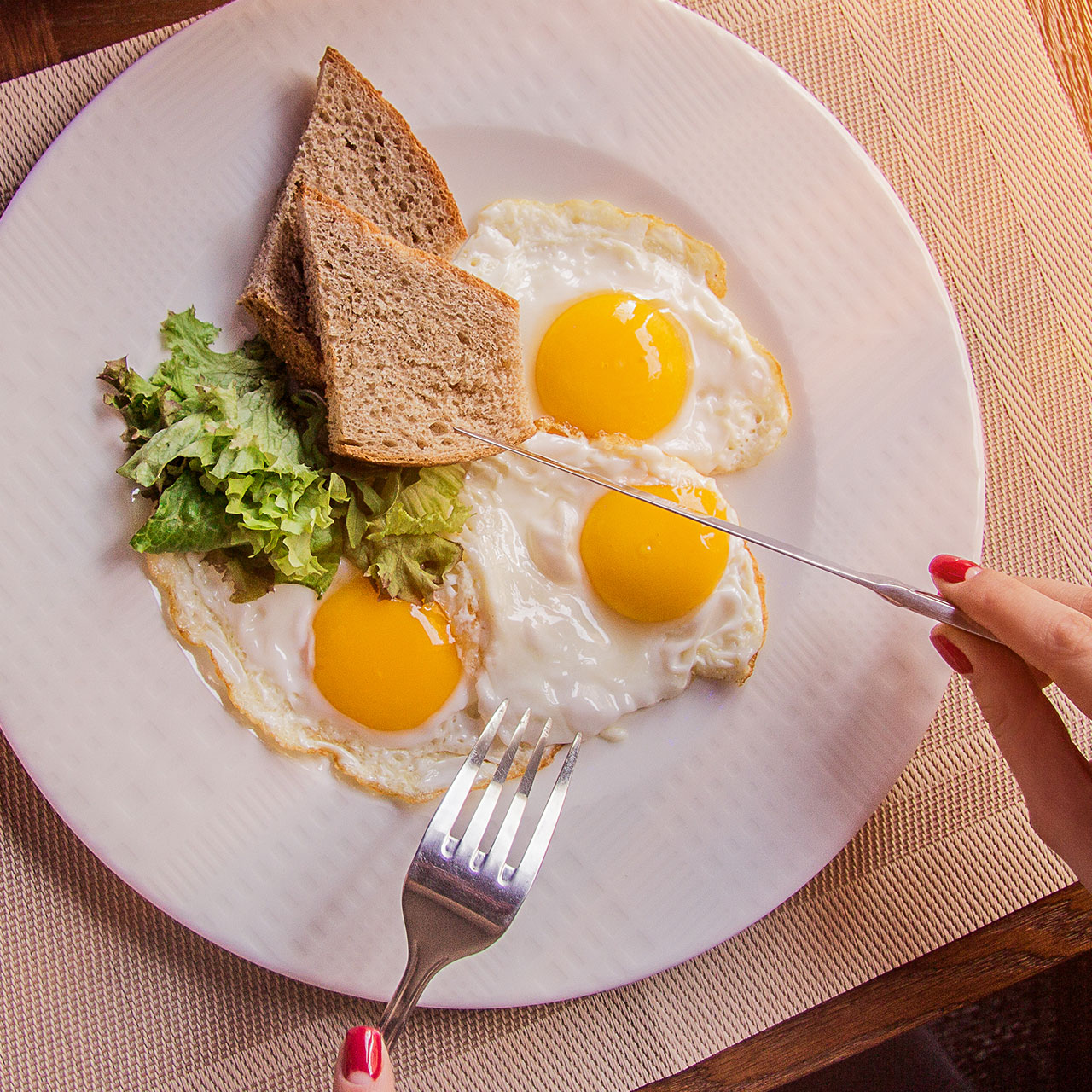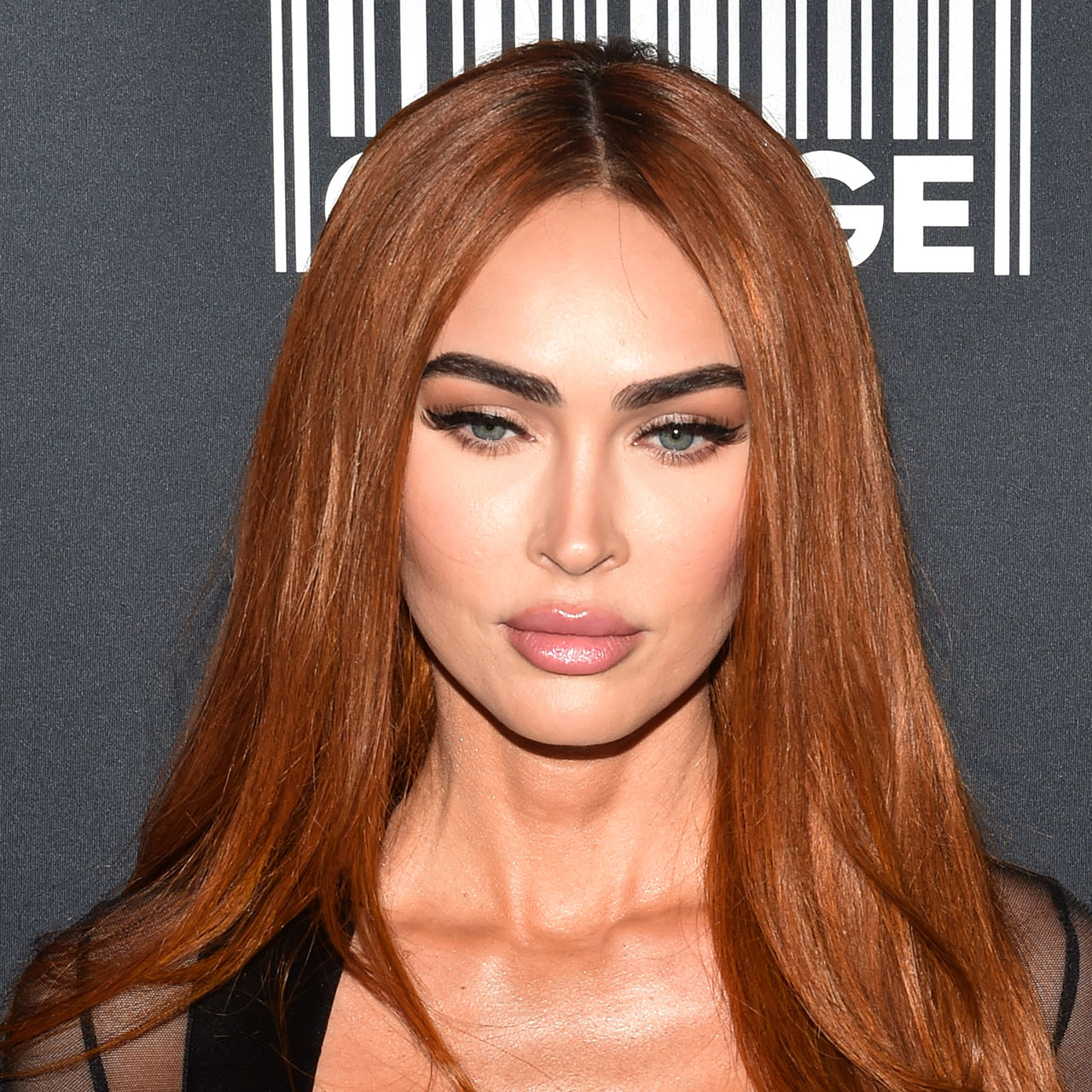This article has been updated since it was published on November 27, 2022.
Your phone’s battery is only ever as good as the charger you use to power it up. If you’ve purchased an (expensive) iPhone and continue to cut corners by scoring deals on chargers and accessories that may not be the best fit for your phone, you could be making the biggest mistake of all: committing charging errors that can result in ruining your iPhone’s battery.
You want your phone to last as long as possible, which means taking good care of its battery so that it charges promptly and provides the most efficient user experience possible. Avoid this charging mistake at all costs — it could be ruining your phone’s battery.
Using A Low-Quality Charger
We all love to save money. But sometimes shaving a few dollars from your tech accessories budget is the wrong move because it only winds up costing you more money in the long run.
“Low-quality chargers can damage your phone in multiple ways, including reducing battery life and even destroying the device entirely,” said Software Developer Prabhsharan Singh at Clinicspots. “When plugged into a low-quality charger, iPhones are exposed to unsafe levels of power which can cause permanent damage to their internal components. This type of charging can also lead to overheating, which can cause serious malfunctioning or even an explosion due to the presence of flammable lithium cells inside the battery.”
To avoid this issue, Singh recommends always opting for original Apple chargers whenever possible. “These high-quality products provide a consistent amount of power and will not harm your phone’s battery in any way,” Singh said. “Additionally, you should try to avoid leaving your phone plugged in for long periods of time and always use a wall socket instead of a laptop or computer port.”
If you’re looking for an even better charging solution, Singh says it’s a great idea to consider investing in a portable power bank. “These small devices can be used to charge your iPhone on the go and are often much safer than low-quality chargers,” Singh said. “They also save you from having to worry about constantly carrying around multiple chargers with you wherever you go. By following these simple tips, you can ensure that your iPhone remains safe and healthy while ensuring that it is properly charged at all times. Avoid the biggest mistake by only using high-quality Apple chargers or reliable power banks and never leave your phone plugged in for too long. Your iPhone will thank you later.”


Charging In Extreme Temperatures
Extreme heat and extreme cold can be death to your smartphone battery. These batteries operate best under very specific, temperate conditions. For this reason, never leave your phone charging (or just sitting idly) in places like cold or hot cars. If your phone tends to overheat, it could be a good idea to remove its cover while you’re charging it, as well.
Charging To 100 Percent
There’s no good reason to charge your phone to 100 percent and keep it there. Your phone operates best between 40 and 80 percent charged — it’s considered the sweet zone. So continually charging your device to 100 percent day after day can wear down your battery.

Using Damaged Cables
Charging your device correctly and safely isn’t just about paying close attention to your charger and making sure it is appropriate to use with your specific device. Paying attention to your cables is equally important — if they are frayed or split in any way, do NOT use them. Replace the cable immediately.
Not Updating Software
No matter how many things you’re getting right about charging your phone, if you haven’t updated to the latest software, your battery is working harder than necessary to complete tasks. Making sure your software is always updated helps ensure you aren’t complicating matters with potential bugs that persist in your current software.
Follow these tips to help keep your phone’s battery in perfect working condition.