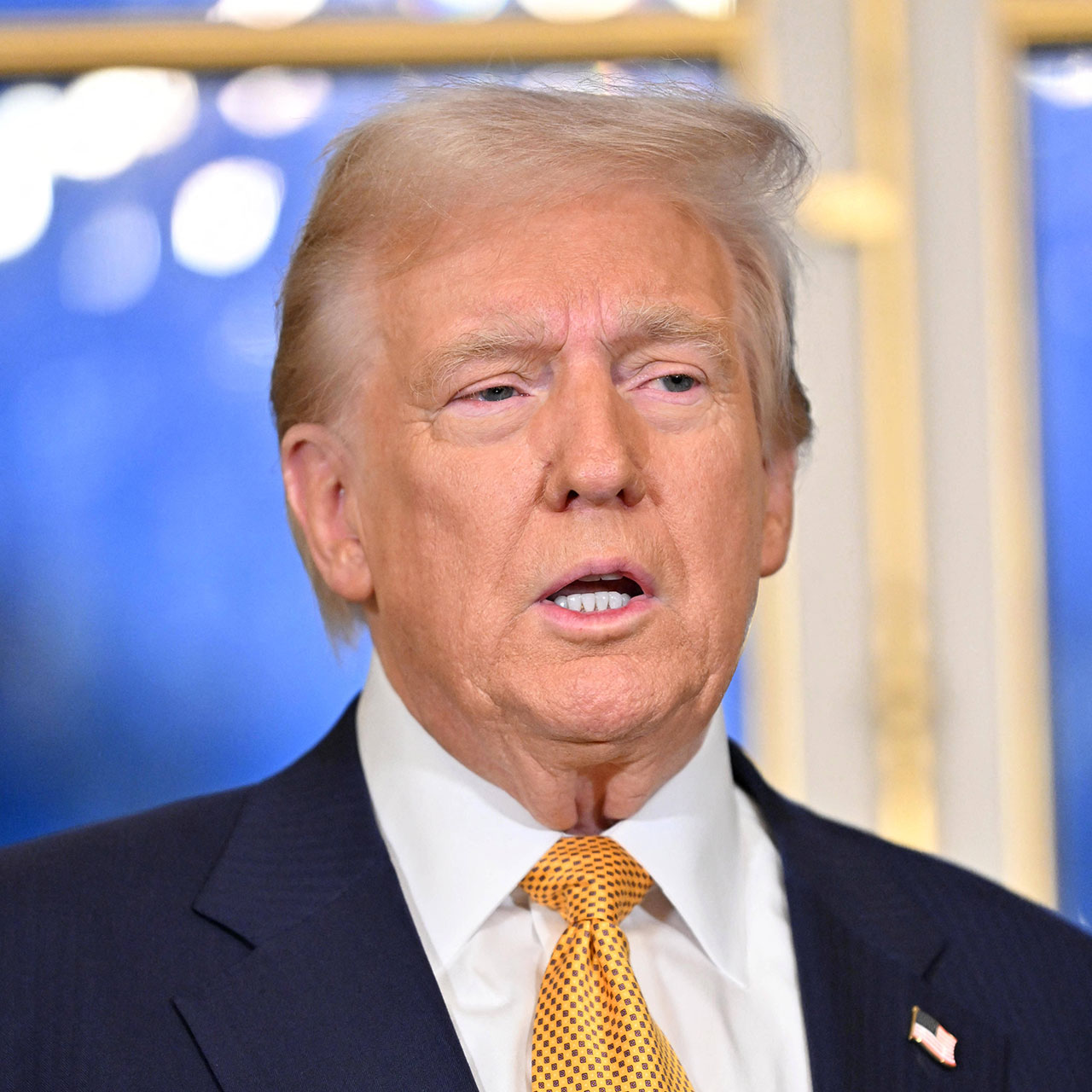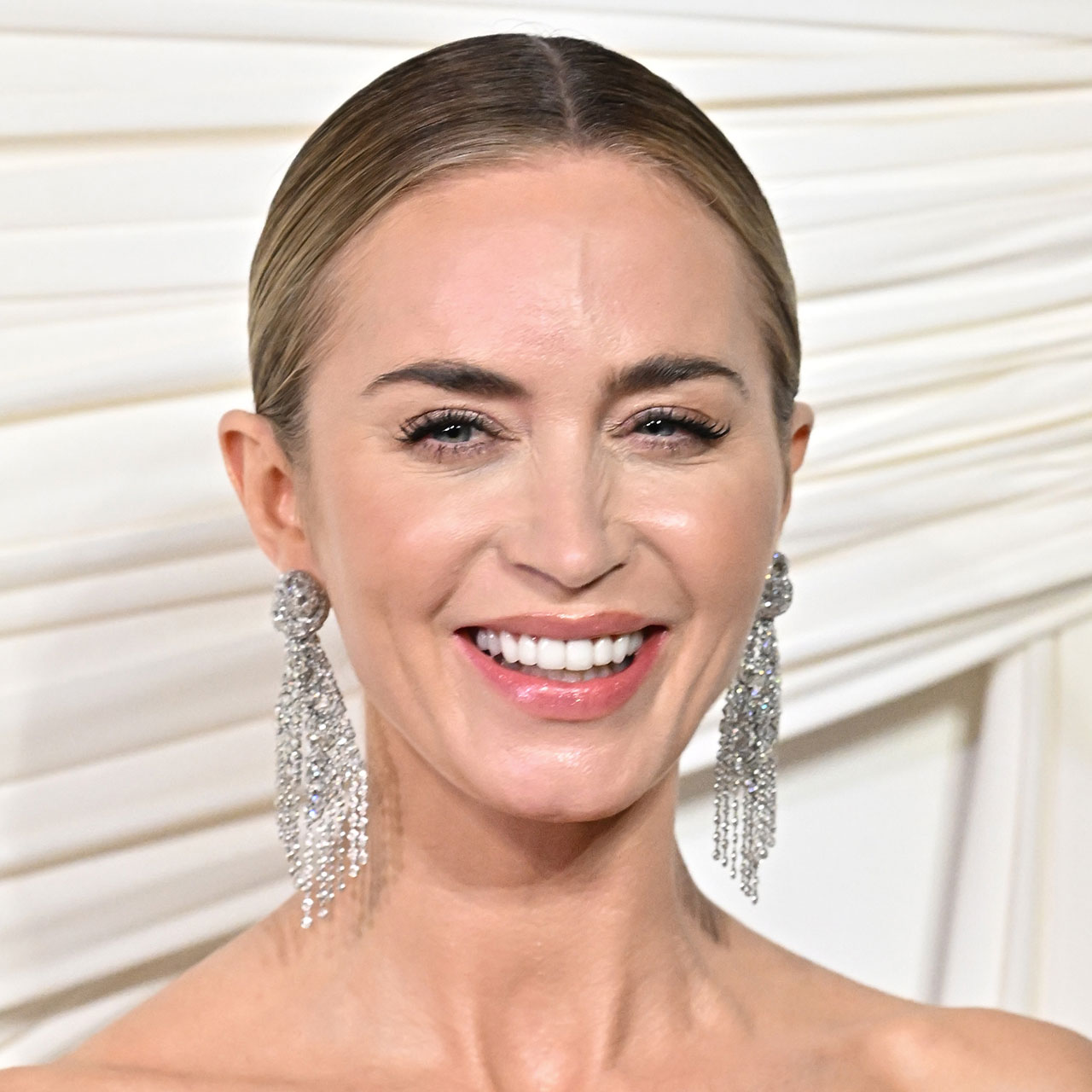This is an archived article and the information in the story may be outdated. Please check the time stamp on the story to see when it was updated last.
Once you create new content on your phone, what should you actually do with it? You may have hundreds of photos and videos that you have taken and don’t want to trash forever, but at the same time, all of those photos, documents, and text messages will clog up your device, taking up valuable storage space and slowing down your phone. The perfect solution is to back up your phone so that your data is always protected — but what habits should you put in place that ensure you are backing it up enough? Nikola Mladenovic, an in-house cyber security consultant and senior technical editor at VPNBrains.com, spoke with SHEFinds.com about how often you should be backing up your iPhone (hint: it’s probably not nearly as often as you are currently backing it up).
“Always” or “All the Time”
Put simply: it isn’t enough to back up your phone once a month. And even if you do it once a week, you are still missing out on valuable opportunities to protect your data.
“The more regular your updates are the less losses you’re going to suffer should something bad happen,” Mladenovic explains. “If you make backups, let’s say, once a week, and exchange 1000 messages each day, then your phone dies and you need a new one just the day before your backup, you stand to lose 6000 or so messages, which is not a trivial number. The impact gets significantly reduced if you backup every hour, for example.”


This may sound like a chore to you, but Mladenovic assures us that it’s easier done than said. “First of all go to your iPhone’s settings and enable automatic updates with the quickest backup period,” Mladenovic says. “After that you’re ideally going to create a habit, each time you download a new application go through its settings and look for a backup option. If there is one, enable it and set it for the quickest backup period. For example I have my WhatsApp backups set to ‘Daily.’”
What exactly you choose to keep a backup of is entirely up to you, Mladenovic stresses. “I like to keep my messages and accounts updated, and nothing else,” Mladenovic says. “Pictures and videos tend to take up a lot of space, and I don’t really want to backup all of those, so I do that manually.”
No matter what you want to backup, just be sure to do so often — all of the time, if possible.