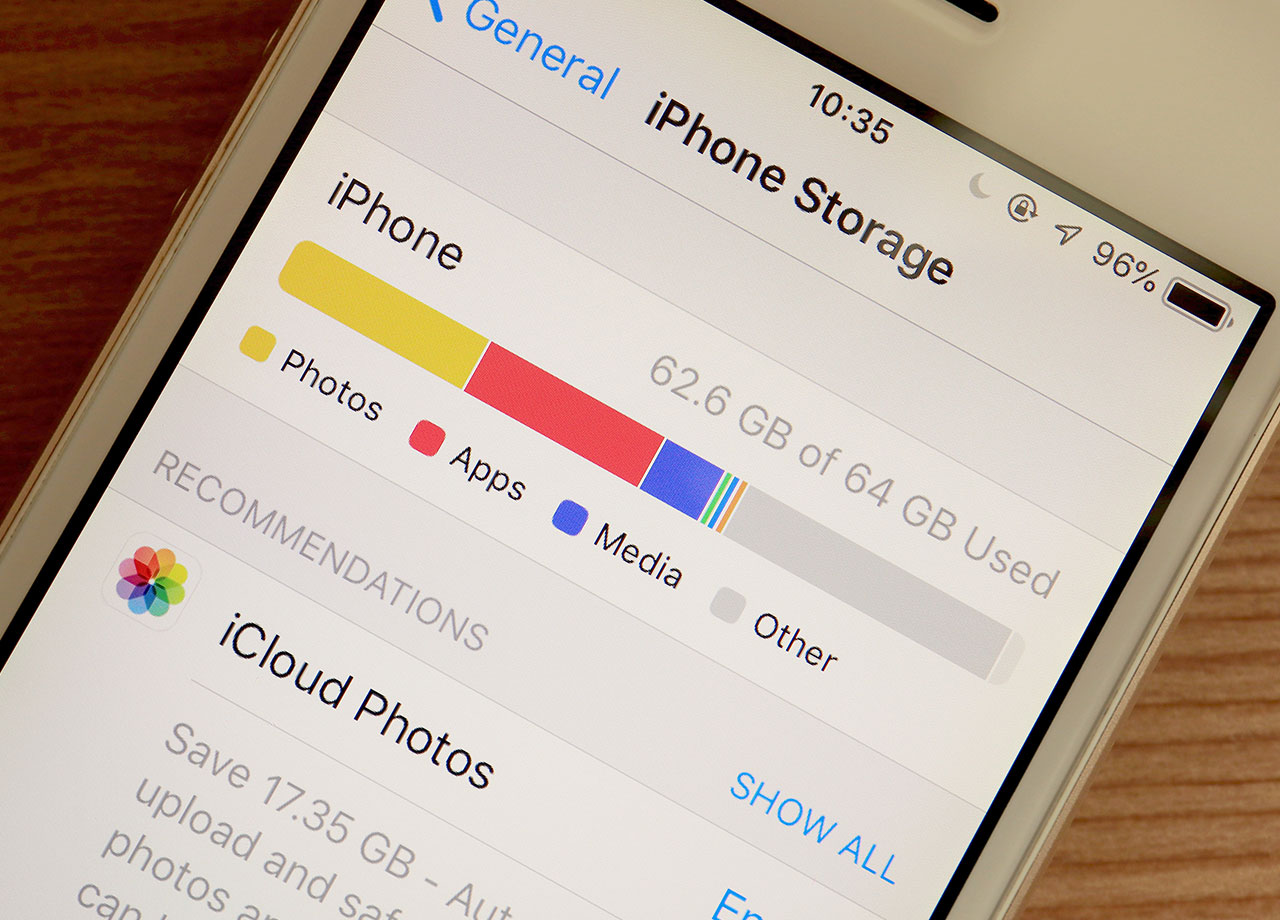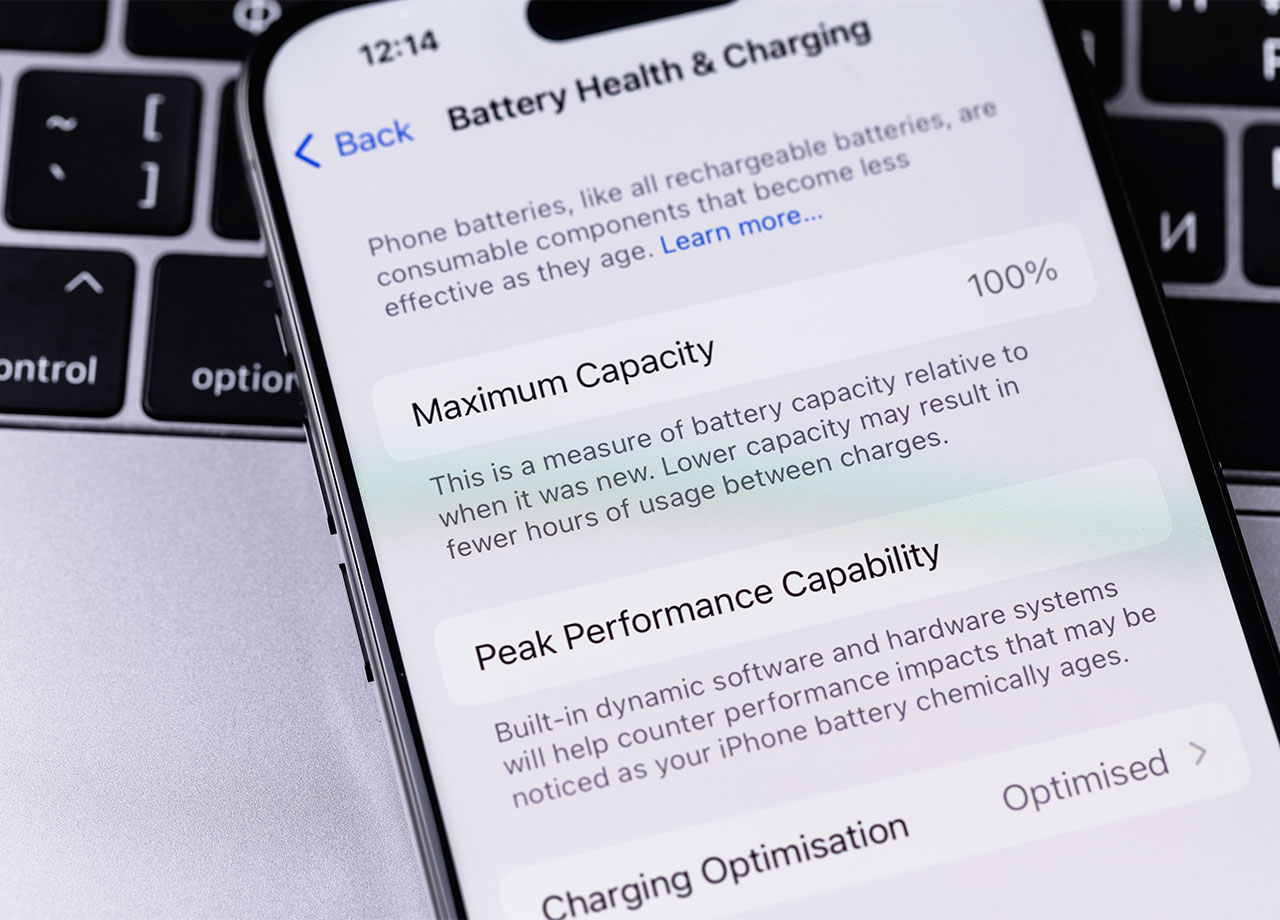This is an archived article and the information in the story may be outdated. Please check the time stamp on the story to see when it was updated last.
Bluetooth is so convenient — it provides a way to listen to headphones or connect to devices without the hassle of wires. And when Bluetooth works, it makes your life about a 100 times easier.
But there are times when you should be extremely cautious with your Bluetooth connection and all that it provides. This is the one Bluetooth mistake you should stop making RIGHT NOW, according to security experts.


It seems so natural these days. You get in your car, call up directions on its built-in GPS, and your information is already stored just when you need it most. Bluetooth saves the addresses you frequent most (and your home address), as well as info about your contacts, just in case you need to ring up a friend while you’re stopped at a red light.
Sounds great, but there are two occasions when you should never connect Bluetooth to a car.

If you’re renting a car while on a trip, or plan on taking Uber or Lyft, the last thing you want to do is connect your phone via Bluetooth to the vehicle.
Plain and simple: when you connect your device using Bluetooth, that rental car stores your personal information — and anyone who rents the same car after you can access that info.

And the same applies to Lyft and Uber. Your driver is probably being generous, allowing you to hook up your phone so that you can listen to your favorite tracks. But when you exit that Uber/Lyft, you leave your personal info behind.
According to USA Today, some of the info that your car collects includes:
•GPS history.
•Device name.
•Address book.
•In-car internet search history.
•Music-streaming login, such as Spotify or Pandora.
•Call log and text messages if you use hands-free calling.
•WiFi identifiers.

If you absolutely need to hook up your phone via Bluetooth to a rental car, always wipe out your information before you give back the vehicle. It’s also a good idea to occasionally clear out your information from your own vehicle (just in case).
There’s also an app for that: Privacy4Cars, which is “designed specifically to help you quickly erase the traces you leave in a rental car's computer system,” reports How Stuff Works. “The app lets you scan the car's vehicle identification number (VIN) or input the make, model and year. Then, it loads a tutorial with step-by-step instructions to navigate the specific car's menus and find the commands you need to delete your data. The app is free for the first 10 uses, and even better, there's nothing that says you can't use it on your own car.”