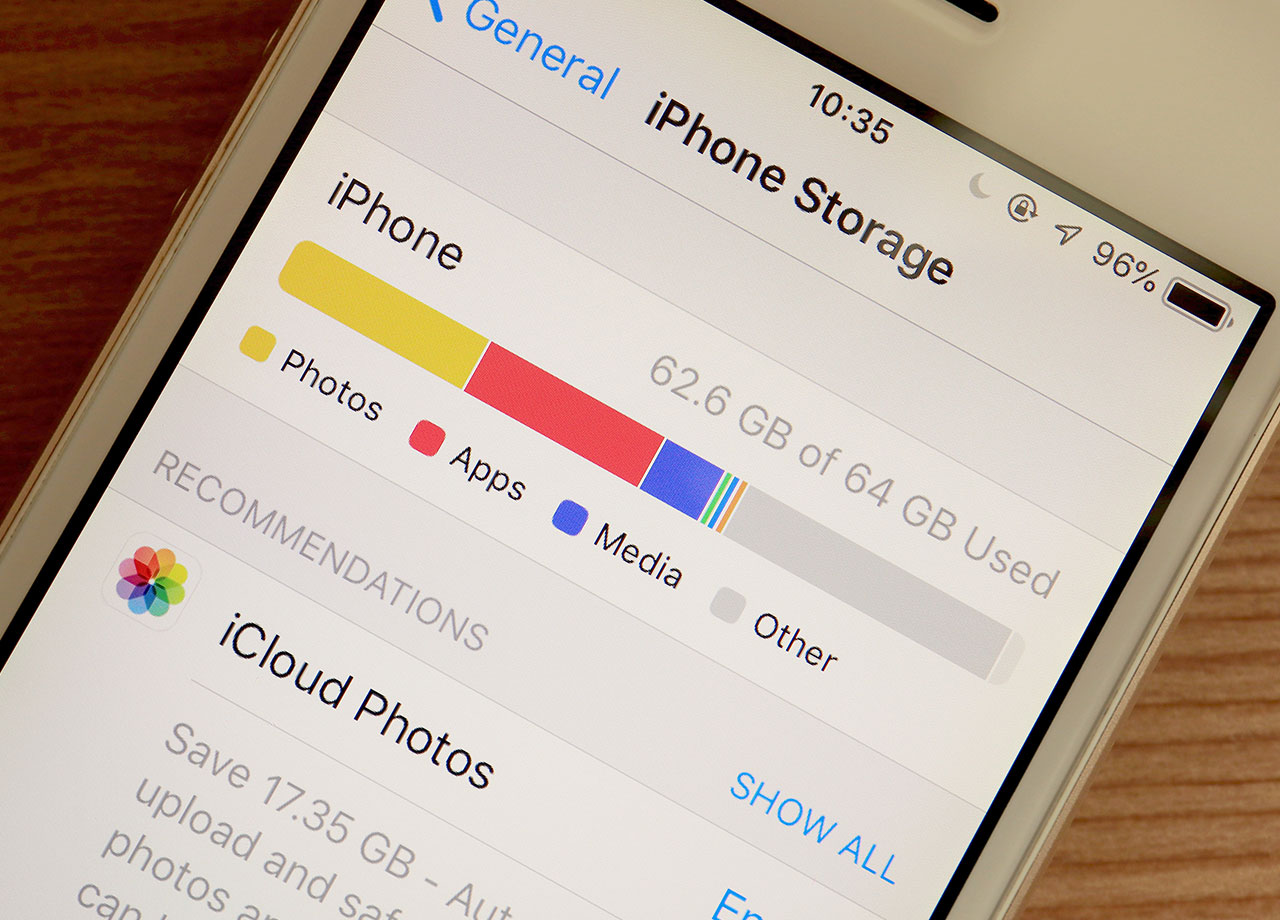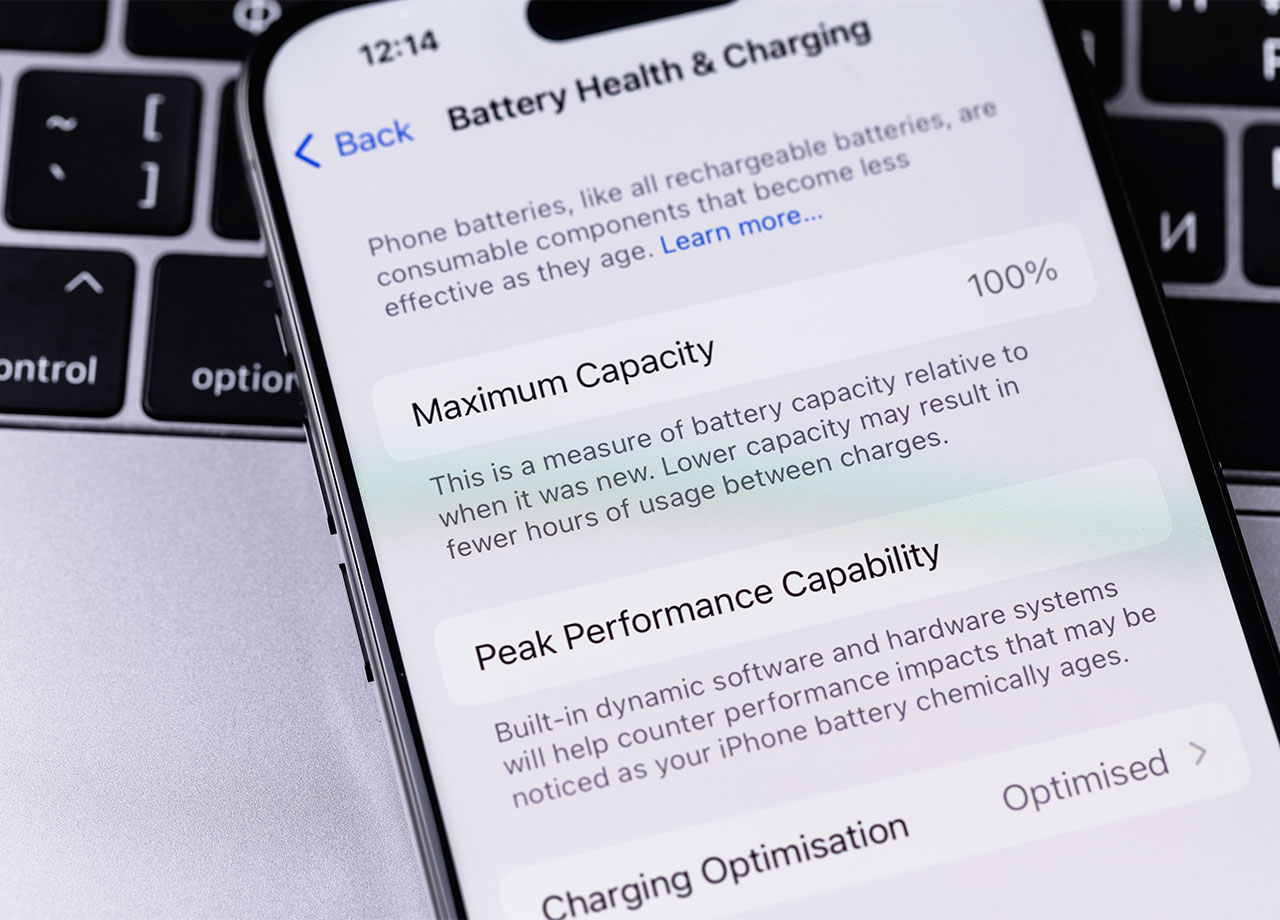This is an archived article and the information in the story may be outdated. Please check the time stamp on the story to see when it was updated last.
Maybe you’re staring at an iPhone screen filled up with apps. Perhaps your iPhone’s battery isn’t working as long as you think it should. And maybe (just maybe) you barely use half of the apps you’ve downloaded. Whatever the case, there may come a time when you wonder whether it makes sense to regularly go through your iPhone and delete the apps that no longer serve you. One text expert did just that — and iPhone users could learn a lot from his experiment.
This is how often you should delete apps on your iPhone.


Tech expert and writer Walt Mossberg wrote an interesting article for The Verge in which he described the process of deleting half of the apps on his phone — and how it benefitted his device.
“Over the past few days, I’ve methodically deleted 165 apps from my iPhone, about 54 percent of the 305 apps I had on the phone when I started culling the herd,” Mossberg wrote. “When I was done, I had significantly decreased the phone’s clutter: I’d gone from 15 home screens to eight, and reclaimed nearly 8GB of free space, about a 24 percent gain in my case.”

Mossberg is careful about admitting that, because of his work, he downloads way more apps than the average person and purchases phones with more storage, like an iPhone 6s with 128GB of storage. But his habits only drive home the point that if you own a phone with less storage, it makes even more sense to occasionally clean house and delete some of those apps.

When you should delete your apps all really depends on how many apps you’ve accumulated, how many you download on a regular basis, and how often you use those apps.
Mossberg writes: “you very likely have too many apps, taking up precious space, and you should ruthlessly kill off the ones you don’t use or need. Maybe you, too, can cut 54 percent of them and gain back 24 percent more free space.”

When it comes to deciding which apps to delete and which to keep, it’s wise to follow in Mossberg’s footsteps and get rid of anything that is redundant. If you already have an app just like it, or another device that does exactly the same thing, the app in question is just taking up valuable storage space.
“I dumped almost all of my many redundant step-counting and heart rate apps, because my Apple Watch and the iPhone’s Health app fill the bill,” Mossberg writes. “One I kept: Moves, because it has nice maps of my longer walks.”

The question of whether to delete social media apps usually comes up when talking about an app purge. There’s no denying that the Facebook app, Facebook Messenger, and Twitter take up a large amount of storage space on your device. If you can live without them and access these sites via your browser, it certainly won’t hurt.

Going through your apps and deleting a few here and there when they no longer serve you is a good idea — one that will free up space and make your phone appear and feel more organized.