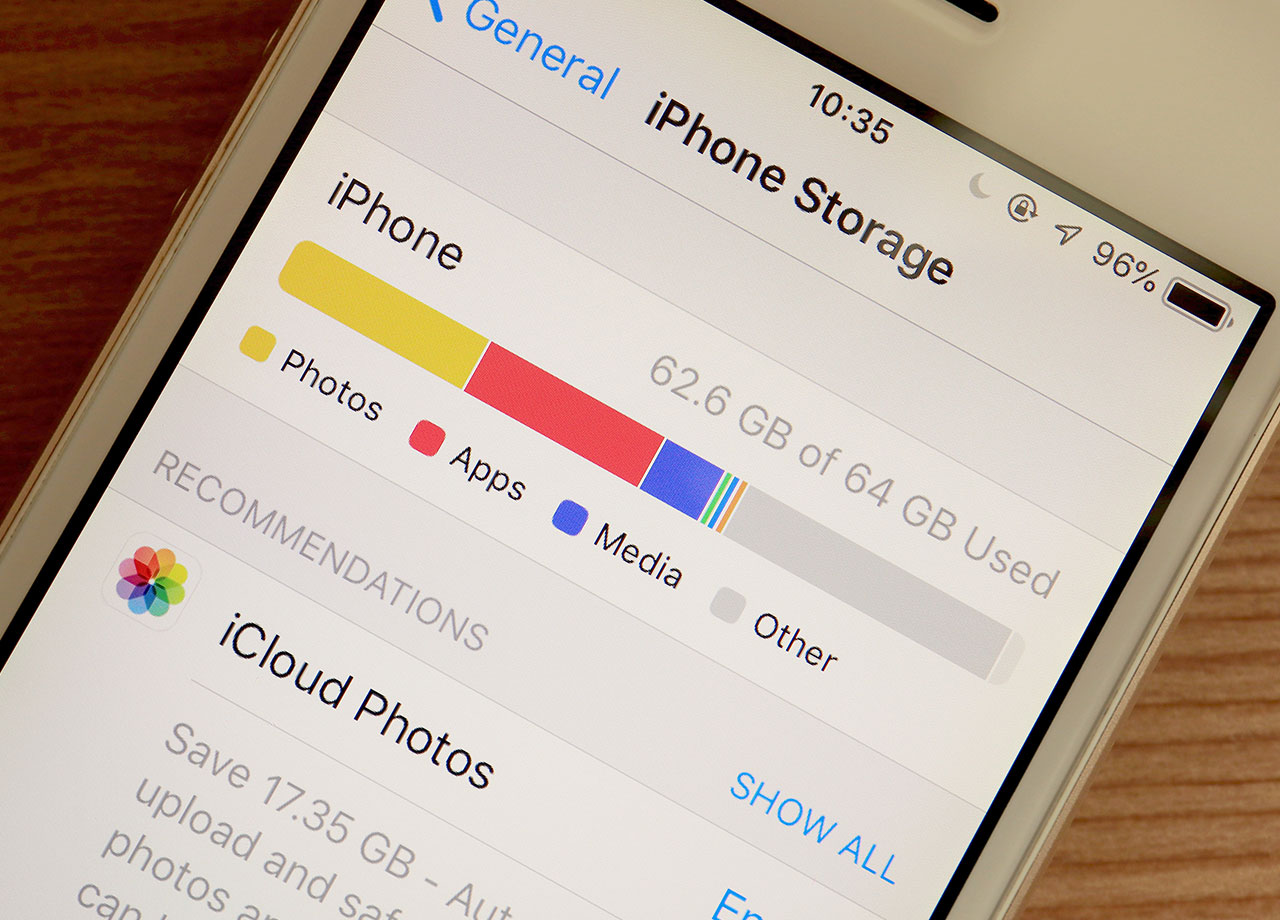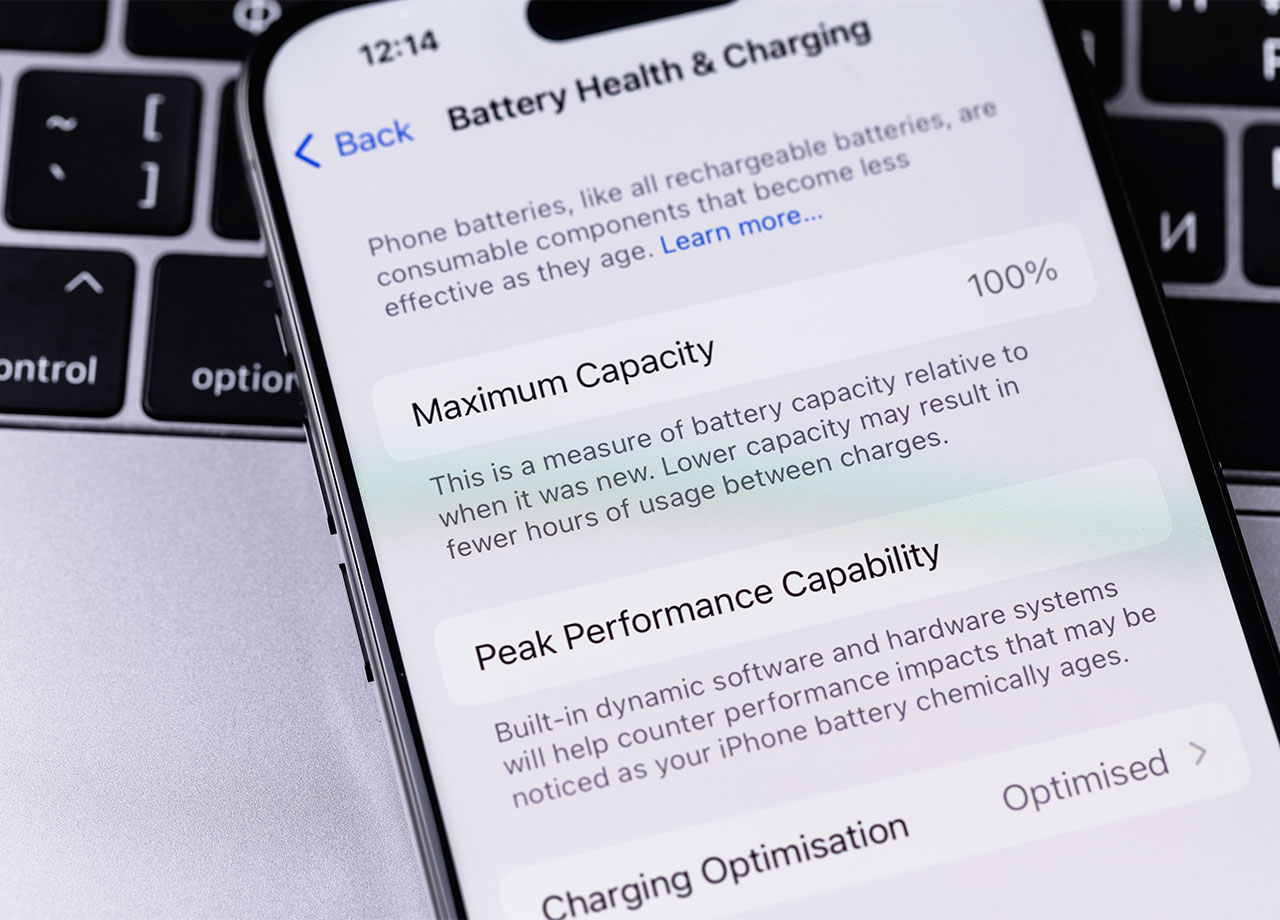This is an archived article and the information in the story may be outdated. Please check the time stamp on the story to see when it was updated last.
Let’s be honest: our browser histories aren’t always something we want others to see or judge us on. What we search for in private can remain private, as long as you are taking the necessary steps to clear your iPhone’s browser history — and making sure you go the distance by clearing everything off of your phone, which is something you may not be doing right now.
This is the one thing you should never do when clearing your browser history on your iPhone.


The first step to truly understanding how to clear your browser history is better understanding the differences between cache, cookies, and your history.
Every time you search for something on your phone, your browser caches it — or stores it — so that the next time you go searching for that term, it’s way easier to find, according to eLearning Services.
A cookie is “a file created by a web browser, at the request of a web site, that is stored on a computer.”
And browser history is just what it sounds like: a running history of all of the websites you’ve visited.

The biggest mistake most people make when they’re trying to clear their browser history is they also block cookies without a clear understanding of what that will do to the sites that you frequent.
Clearing all three components — cache, cookies, and your browser history — is a surefire way to keep your private business private, but you should know what you’re getting yourself into when you block cookies.

When you block cookies on your iPhone, some of your web pages might not work, reports Apple Support.
Here are three examples of how things could change for you:
1)You might not be able to sign in to a site using your correct username and password.
2) You might see a message that cookies are required or that your browser's cookies are off.
3)Some features on a site might not work.

Blocking cookies provides the maximum privacy possible. If these benefits outweigh the negatives mentioned before, then this is how you can go about blocking cookies on your device: tap Settings > Safari, then tap Block All Cookies.

If you’d like to clear cookies and delete your browser history, go to Settings > Safari, and tap Clear History and Website Data. You can also clear your cookies and keep your browser history by going to Settings > Safari > Advanced > Website Data, then tapping Remove All Website Data.

And, a final option, if you just can’t remember to clear your browser history every few days: use Private Browsing and search in comfort for whatever you want, without the fear that someone will snoop and see your history.