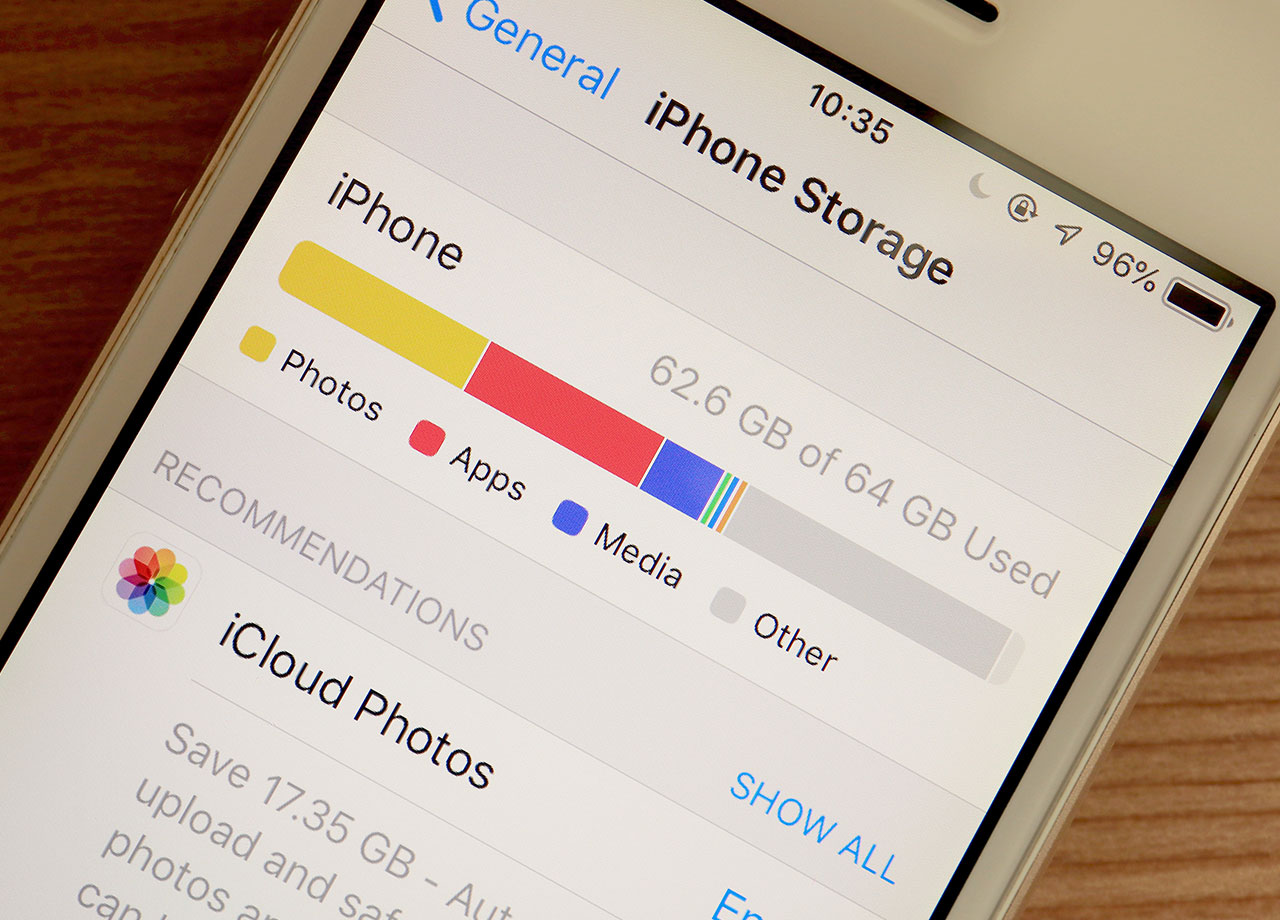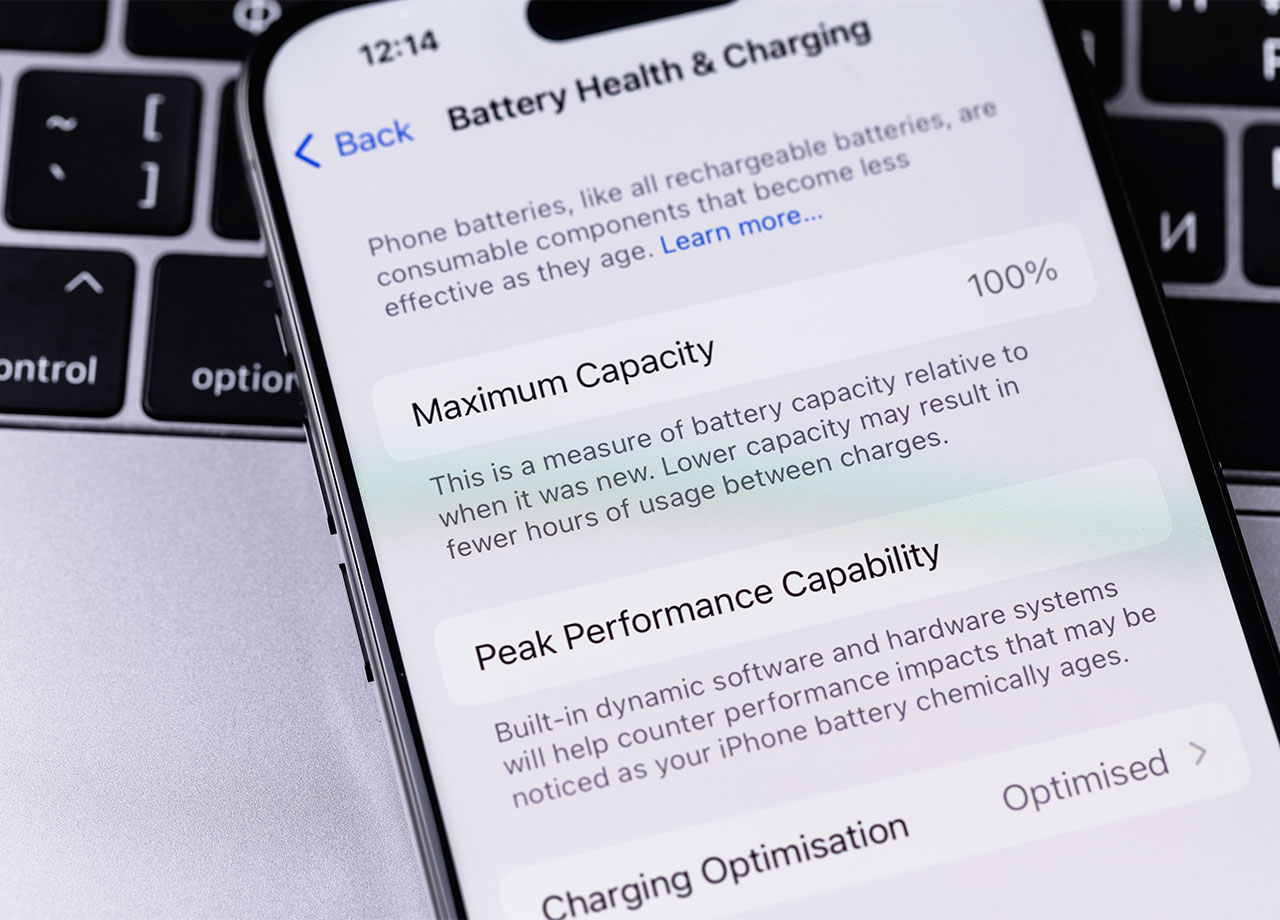This is an archived article and the information in the story may be outdated. Please check the time stamp on the story to see when it was updated last.
For the first year or so that you owned your smart phone, it maintained battery power for hours — lasting from morning until night and never giving you a problem. But then, just like that it seems, you’ve probably noticed your battery draining faster and faster.
Whether you have an iPhone or Android, battery drainage can be a real (and really annoying) dilemma. Before you shell out money on a new battery or way, way more money on a new phone, consider these six surprising reasons why your phone battery doesn’t stay charged anymore.


You Keep Your Screen Too Bright
It’s one of the biggest mistakes we make — but also one of the easiest to rectify. If you’re keeping your screen as bright as a firework, you are also taxing your phone’s battery. Adjust the brightness on your iPhone by going to Settings > Brightness & Wallpaper and toggling auto-brightness off. Then adjust the brightness setting so that it’s lower.

Your Apps Are Constantly Pushing Through Notifications
Many apps, and especially social media apps, will ask if you want to receive notifications. What this means is that every time a new message comes in for you — or anytime there’s news the app thinks you’d want to know about — your phone beeps and you receive that notification.
Turning on notifications for apps is a huge battery stealer. Make sure you turn off all notifications or at least be more selective.
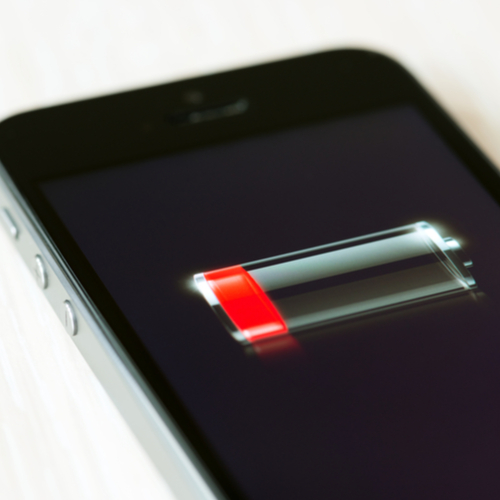
You’re On The Facebook App Day And Night
When it comes to apps that suck up battery power and data, the Facebook app and Facebook Messenger are way high up there. Not only are you probably checking them several times a day, but Facebook also automatically plays videos — and both of these things drain battery power.
If you can live without these apps and instead check them out via your browser, you’ll save a ton of battery.

You Never Update Your Software
When your phone asks if you’d like to update your software, it’s a good idea to stop what you’re doing and comply. Software updates keep your phone working in peak condition. Ignoring them can drain your battery and result in a slower working phone.

You Run Navigation Apps — A Lot
Running an app like Google Maps consumes your phone’s battery because it relies on GPS and is constantly working to figure out where you are and where you’re heading.
If you are running a navigation app, it’s a good idea to also plug in your phone and charge it at the same time so that your device has battery power once you get to your final destination.

Your Phone Is Always Searching For WiFi
It’s one thing for your phone to search for a reliable WiFi network when you’re in your own home or somewhere with a hotspot. But if you’re out and about and there isn’t a secure network, your phone will continue to search for one — and its battery will drain from the work.
Turn off WiFi when you’re in a location that doesn’t have a connection and you’ll notice a major difference in your battery power at the end of the day.