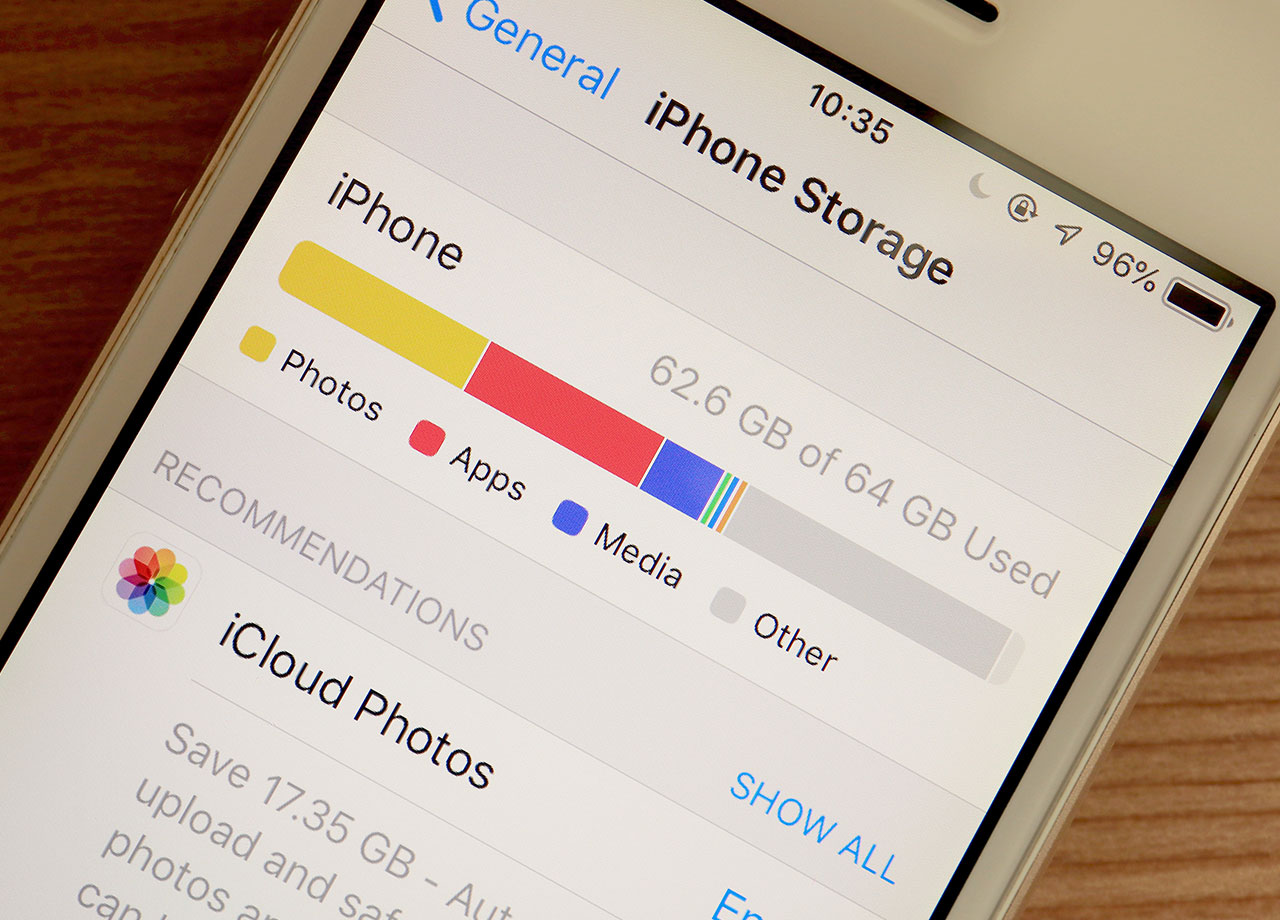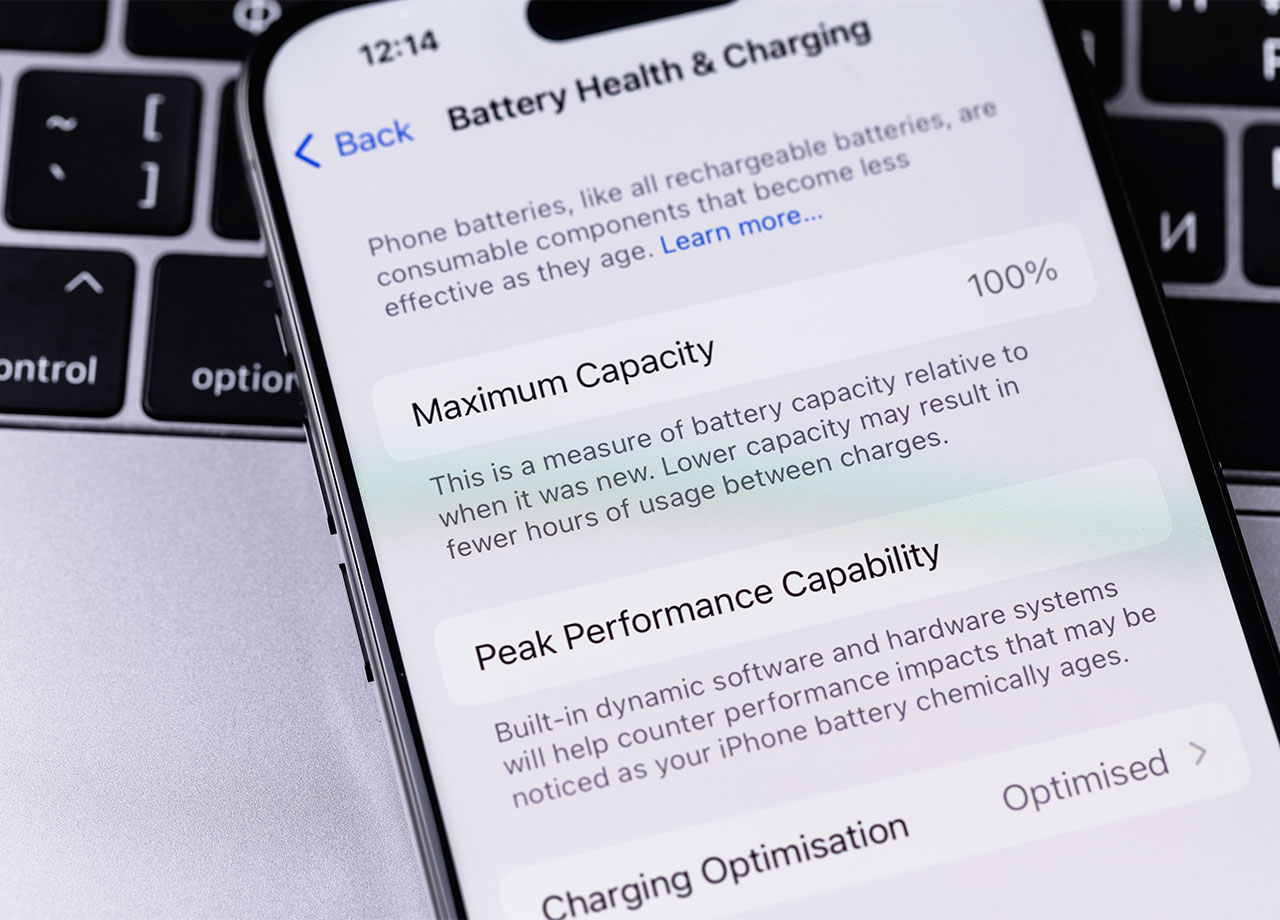This is an archived article and the information in the story may be outdated. Please check the time stamp on the story to see when it was updated last.
It’s a new year and we’re become even wiser when it comes to knowing which apps deserve our attention and space on our iPads and iPhones — and which deserve the boot, for the sake of battery power.
Some apps are wonderful, fun, and interesting — but are a complete drain on our batteries. For that reason, here are four apps no one should have on their iPads anymore in 2020 because they slowly destroy your battery.


We understand: one tap on the Facebook app leads you straight to friends’ posts, photos, and videos — it’s terribly convenient to keep that app where you can access it. But it’s no secret that the Facebook app is horrifically draining on your battery, something that can be attributed to its constant video playing and the way it tracks your online activity.
The best way to gain back battery power on your iPad is by deleting the Facebook app and accessing it via your browser instead.
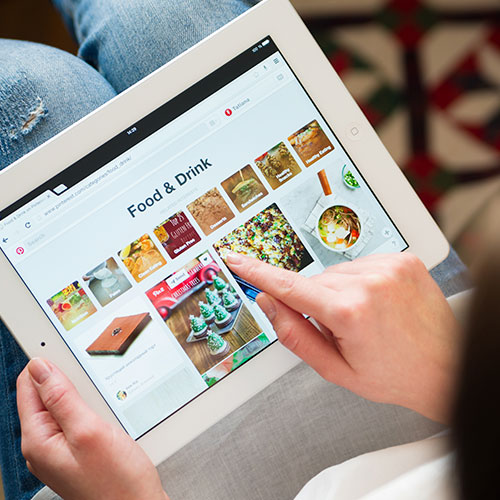
Google Chrome
And, speaking of browsers: Google Chrome is one of the coolest, hands down, but it’s also at the top of every battery-draining list of apps. Chrome boasts special features and extensions and, when it runs in the background, it can kill your battery fast. Deleting Chrome and using a browser like Safari will help a great deal — but if you can’t bring yourself to do that, remove unused extensions, keep the app updated, and disable flash.

Games, Games, and More Games
There’s nothing wrong with game apps — a few good ones are perfect for passing time. But littering your iPad with tons of games — especially those like Words With Friends that have proven to be draining on both battery and data — can kill your battery and slow down your iPad’s performance. Try being selective with game apps and deleting those you never use.

Built-In Apps
You know all of those built-apps that come with your iPad that you never touch? As long as you have iPadOS, you can delete a number of them and give your device back some of its space. Examples of these built-in apps include Music, Maps, Reminders, Stocks, and Compass — but you can find a complete list of apps here.