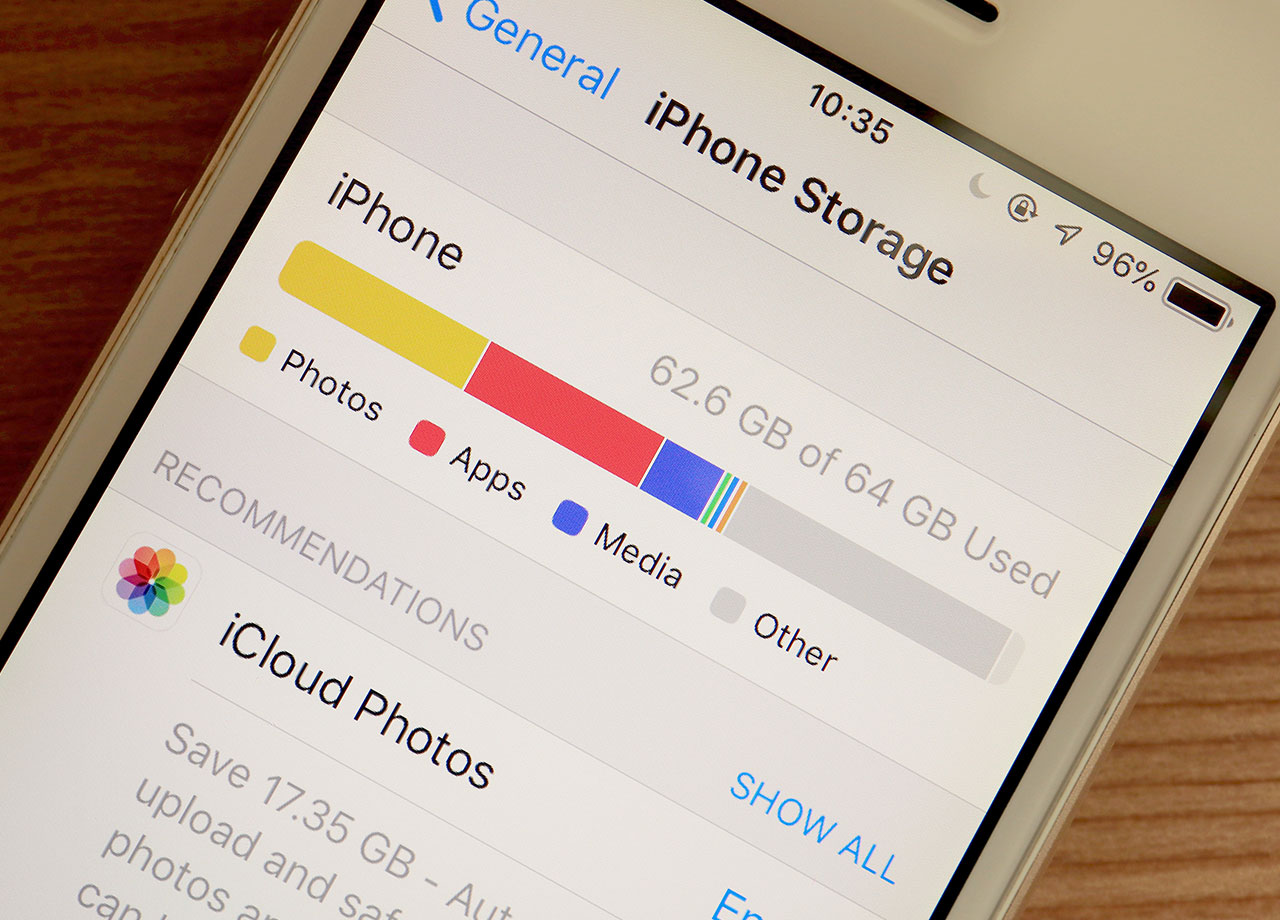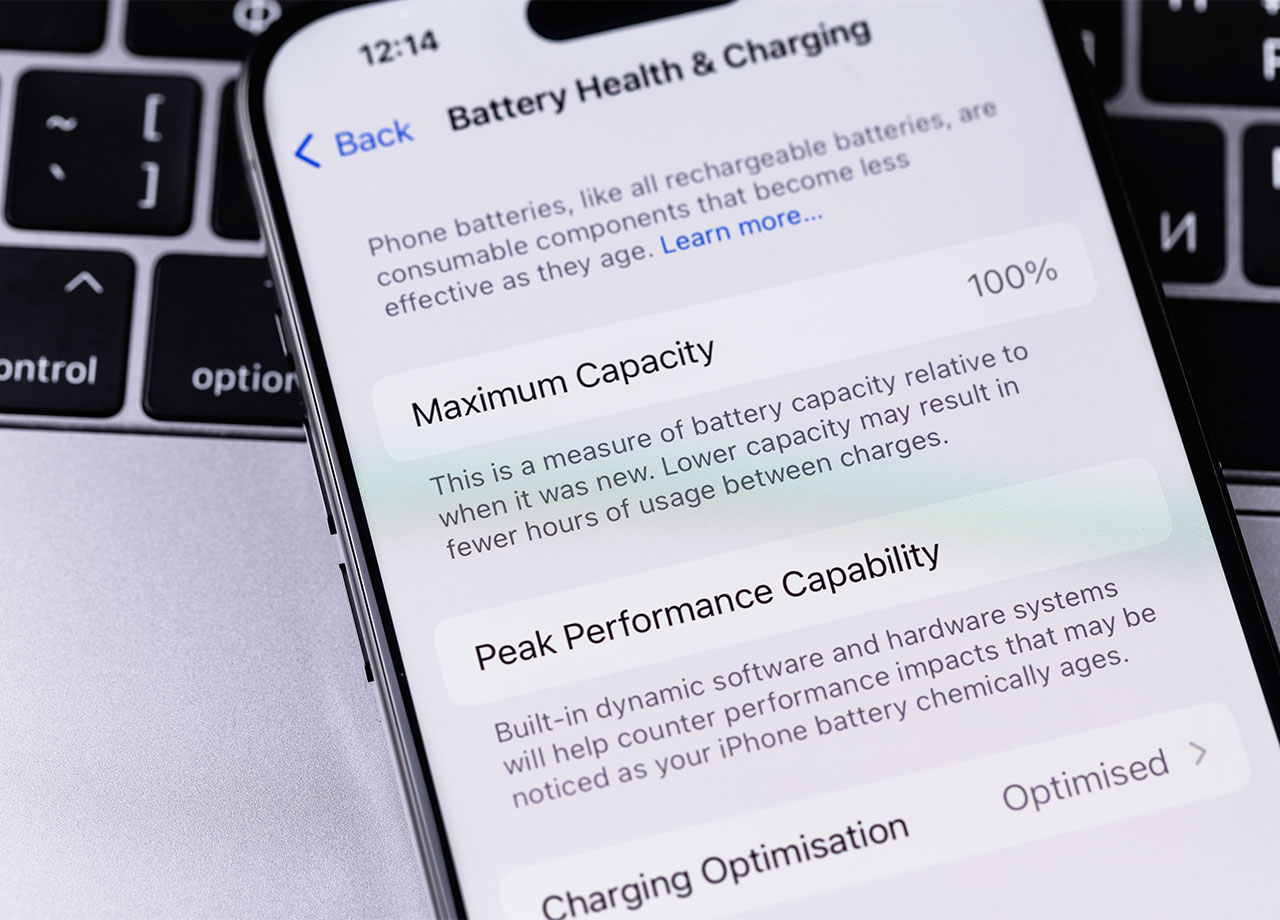This is an archived article and the information in the story may be outdated. Please check the time stamp on the story to see when it was updated last.
When your iPhone runs out of battery, a typical response is to panic and reach for the nearest charging cable because, of course, a phone without power is pretty useless, isn’t it?
But what happens when that same iPhone fails to respond as quickly as it should to your charging demands? Most times, an Apple-certified cable and iPhone go together like peanut butter and jelly — providing a fairly fast charge that gets you up and running in no time.
When that doesn’t happen, there are a few culprits that could be at work. Including this one: this is the one app you should delete ASAP if your phone charges SO slowly.


No need to beat around the bush about it: if there’s one app that’s probably causing your phone to slow down more than usual, it’s the Facebook app. Consider all of the things this app does, from loading videos to constantly updating to receive new posts to tracking your browser activity when you aren’t even using the app. It’s no wonder the Facebook app is constantly working hard and is considered one of the worst for your phone’s storage data and battery power.

If you don’t have the Facebook app, but are still experiencing a slow device and slow charging, it’s worth your time to check out which apps are causing the most drainage. This generally happens when an app developer fails to update its app in order to keep up with your ever-evolving iPhone.
According to Addictive Tips:
“Open the Settings app and go to About>Applications. On iOS 10.2 and older, you can only view the space taken up by applications. On iOS 10.3 and above, you can tap the ‘Applications’ to go to the App Compatibility screen.
Here you can see a complete list of apps that will slow your iPhone down.”

It’s very likely that your apps have nothing at all to do with a slow-charging iPhone.
According to Kim Komando, there are three major steps you should take if your phone is charging at a snail’s pace.
The first is to check the cable itself.
“If moving or twisting the cable around fixes the issue, then there's something definitely going on with your cable. Check for any fraying or bent areas. Charging cables are most susceptible to damage around the area where the cable connects to the plug so check if those ends are bent or out of shape.”

Cable is completely fine?
The next two steps to take include checking your charger and cleaning your port, which can be filled with dust. Instead of using compressed air to clean it out, Kim Komando suggests getting “a round-tip toothpick (the softer the better) then simply scoop all the gunk out ever so gently. Use a flashlight to scope out the dirt if you must. A tiny dab of rubbing alcohol on the toothpick's tip can also do wonders for loosening up that compacted dirt and lint.”
The Facebook app and other apps that are rarely updated can be problematic and will slow down your phone. But taking these other steps will ensure you get to the heart of the problem if your iPhone is charging super slowly.