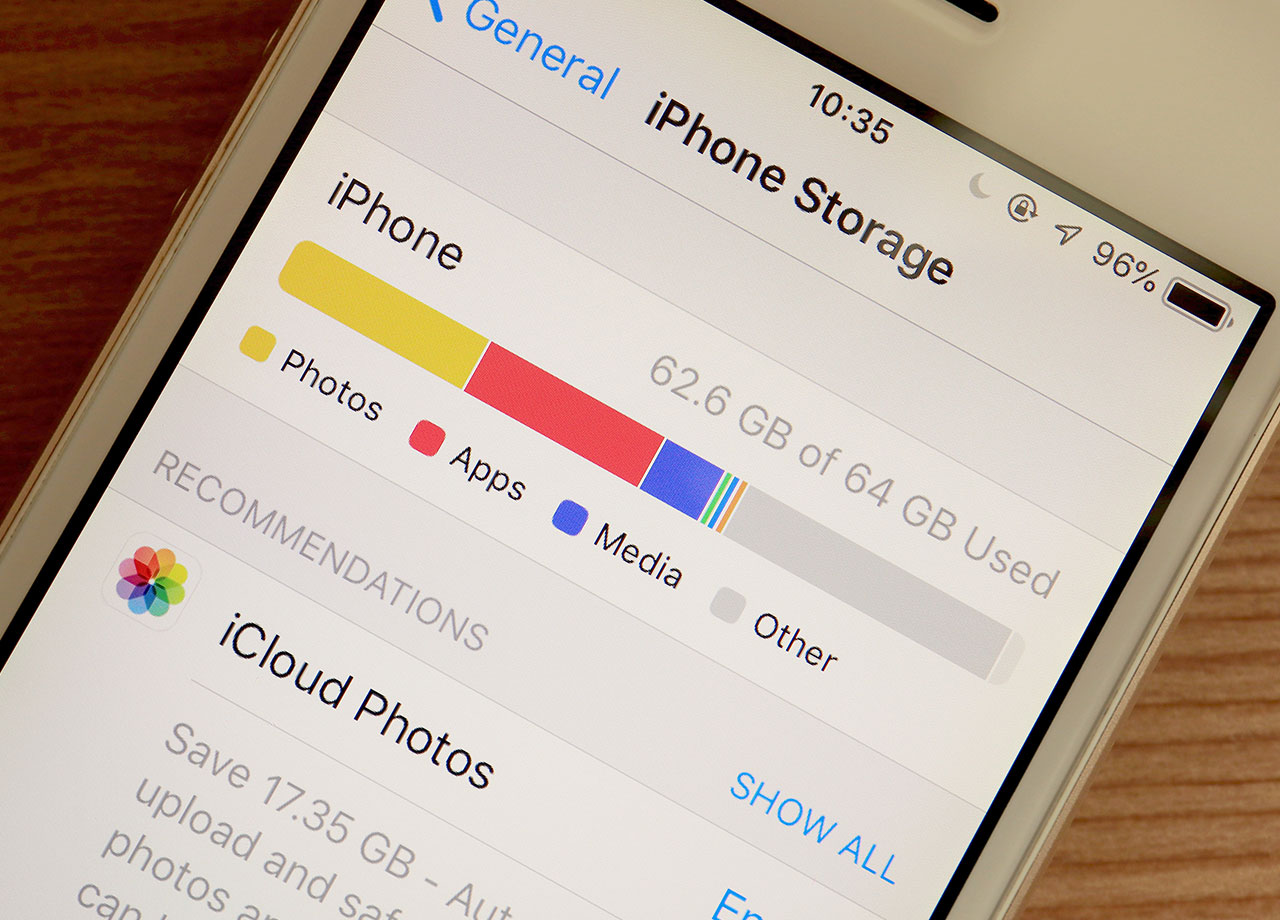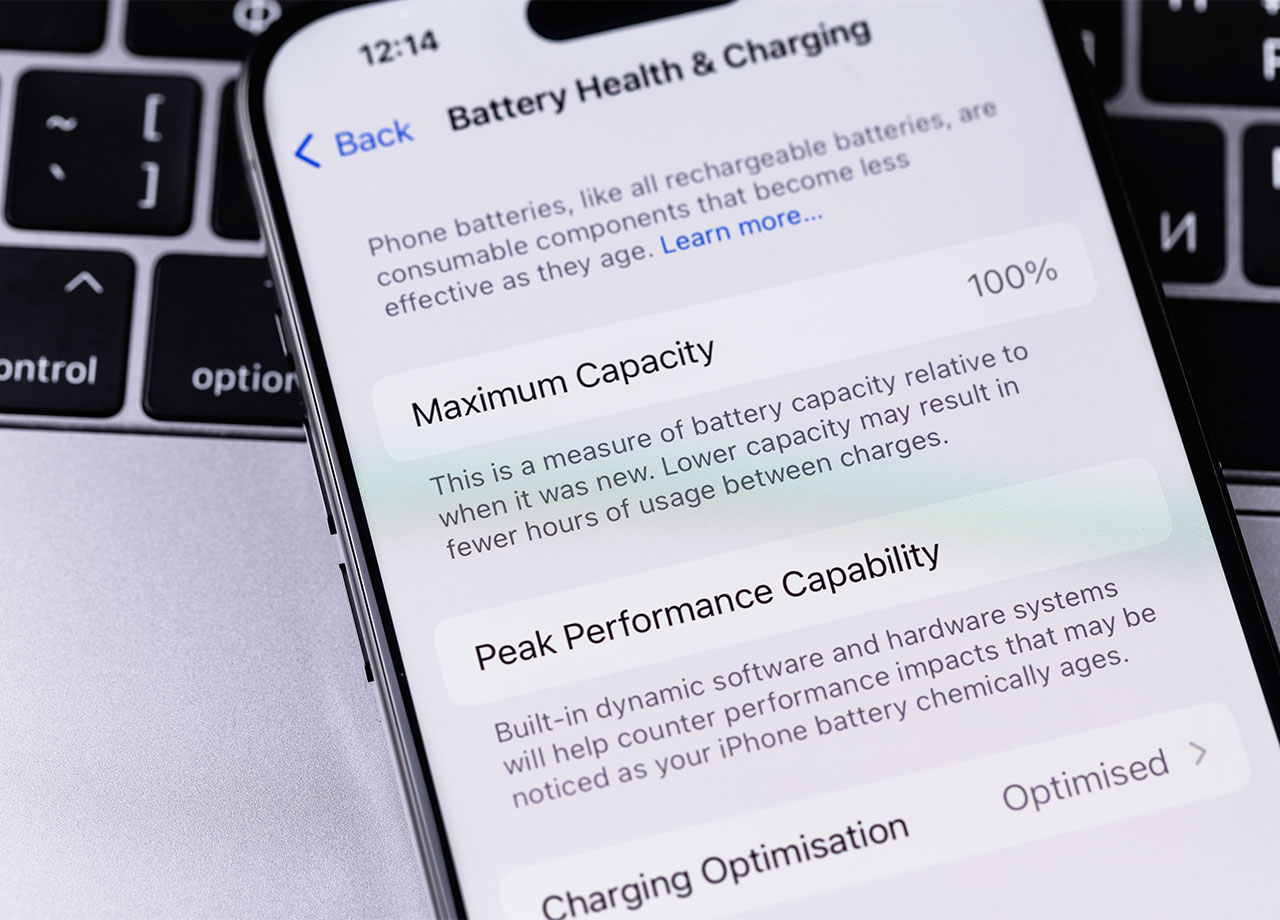This is an archived article and the information in the story may be outdated. Please check the time stamp on the story to see when it was updated last.
It’s become increasingly common to rely on wireless Bluetooth devices like headphones and speakers to listen to music or speak on the phone. As with any tech device, hiccups can happen sometimes.
But they’re also usually easily resolvable and won’t involve a trip to the Apple store or shelling out money on new Bluetooth devices. This is the one thing you should do if your Bluetooth device is making your phone run SO slowly.


For starters, the chance that your Bluetooth device is the cause of a slow iPhone is minimal. Most modern Bluetooth devices are simply more than equipped to handle the demands of your device.
If you are experiencing Bluetooth issues, the problem may be wireless interference.

If your Bluetooth device won’t stay connected or the connection is slow, these are signs of a possible wireless interference. Other symptoms include Bluetooth that skips often or has static.
Fortunately, there are steps to take to address the problem.

There are a few ways you can reduce wireless interference, according to Apple. The first few steps are:
Bring your Wi-Fi device and Wi-Fi router closer together. Bring the Bluetooth devices that are connecting to each other closer together.
Avoid using your wireless devices near common sources of interference, such as power cables, microwave ovens, fluorescent lights, wireless video cameras, and cordless phones

If those steps don’t work, Apple suggests reducing the number of active devices that use the same wireless frequency band and Configuring your Wi-Fi router to use a different Wi-Fi channel, or having it scan for the channel with the least interference.
Whatever you do, don’t assume the problem is your Bluetooth device and do anything drastic. Approach the situation as if it’s connection problem first to see if that solves your dilemma.